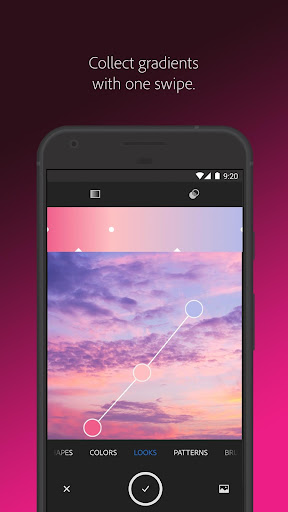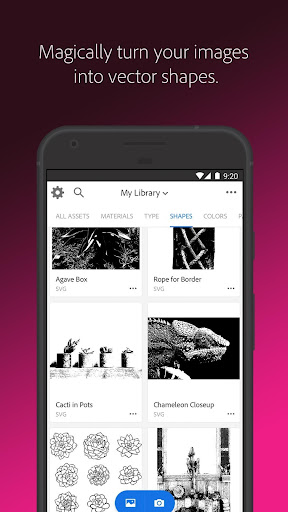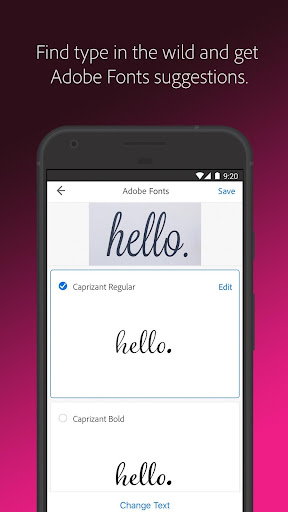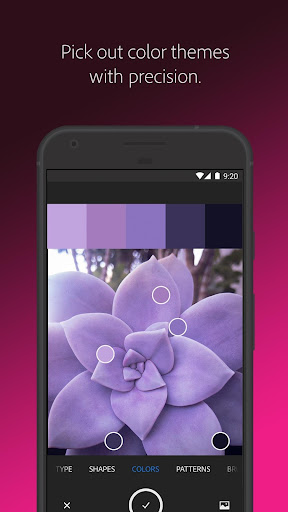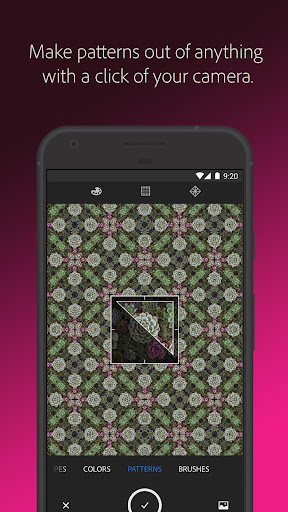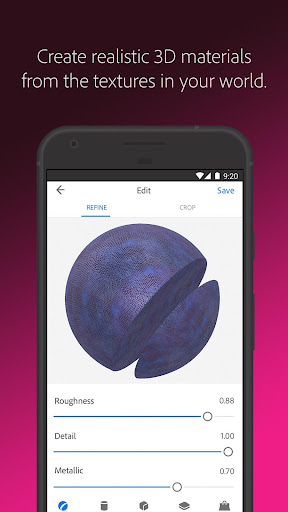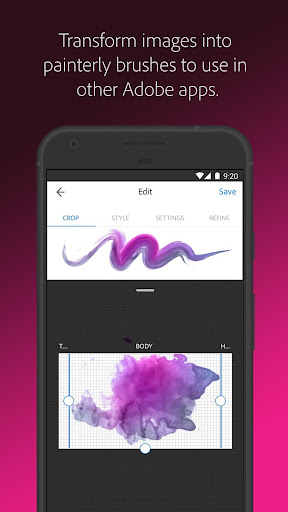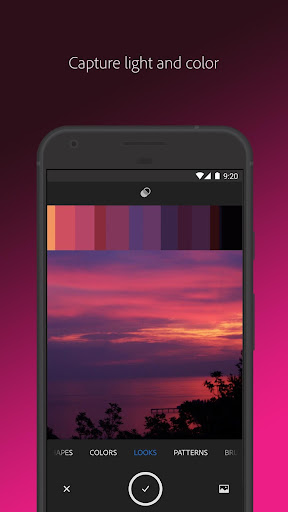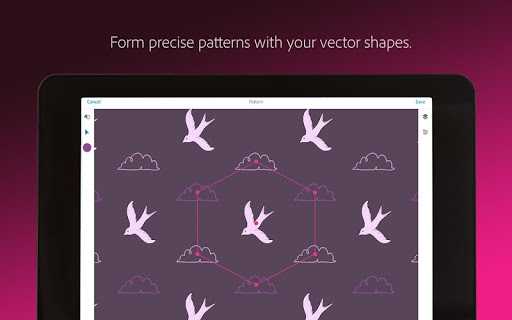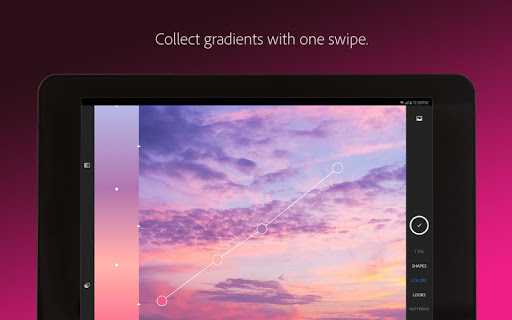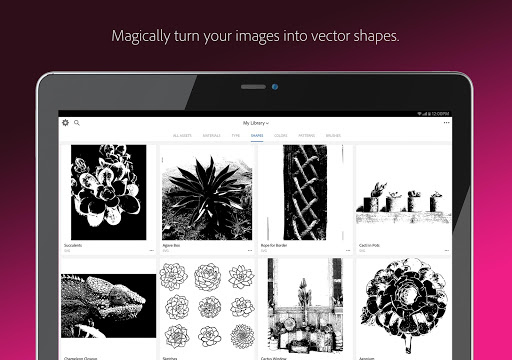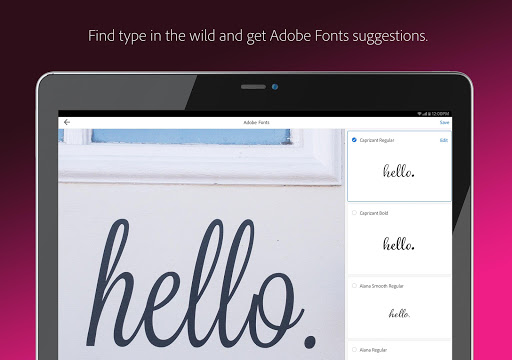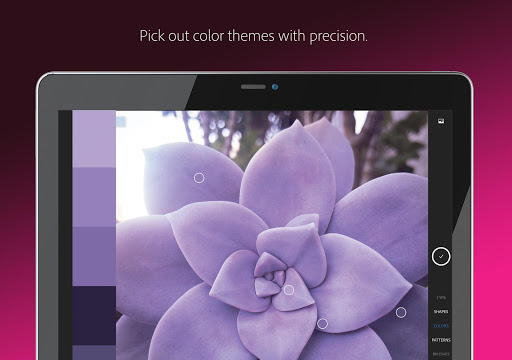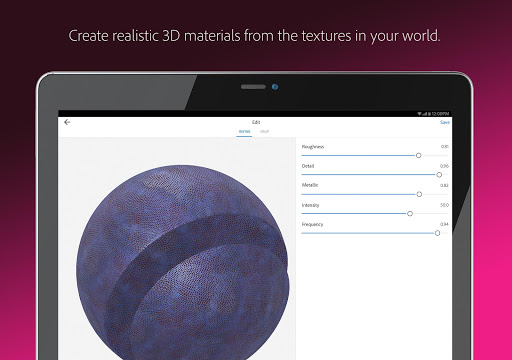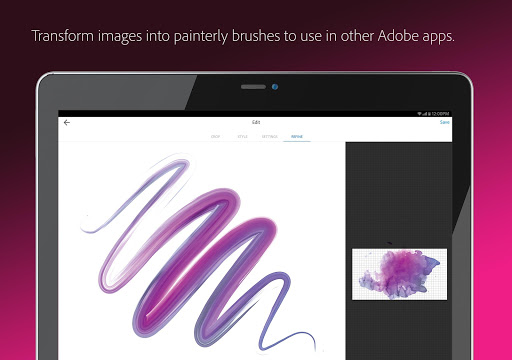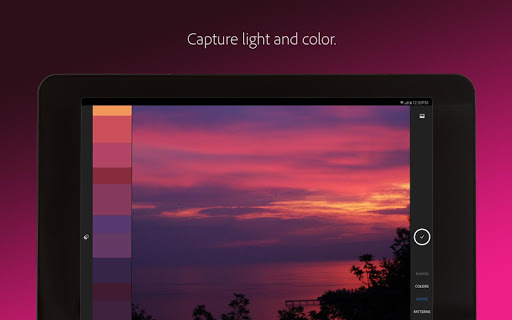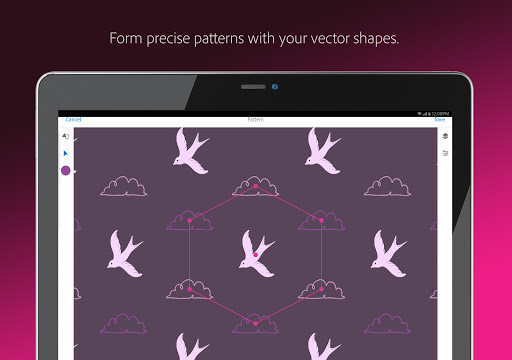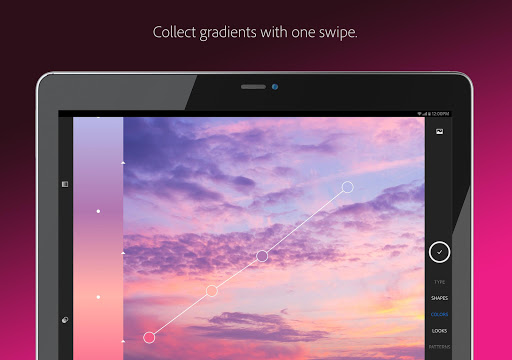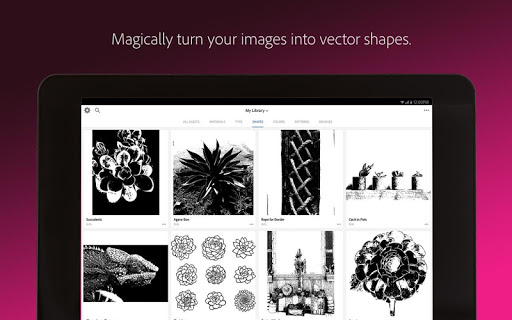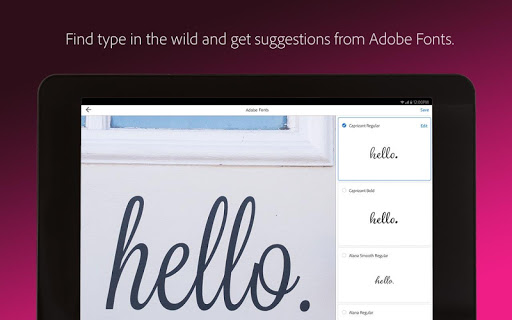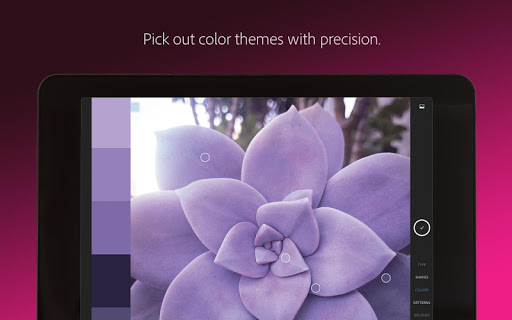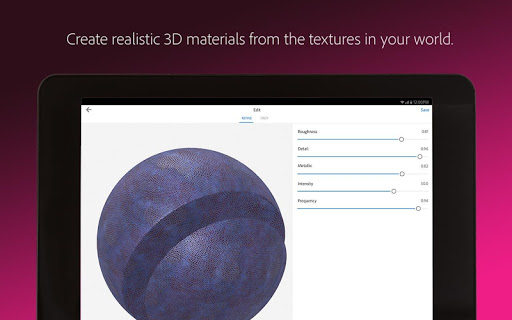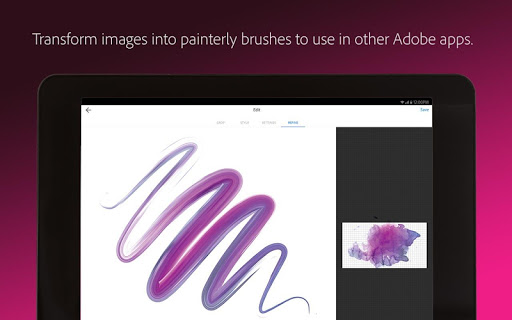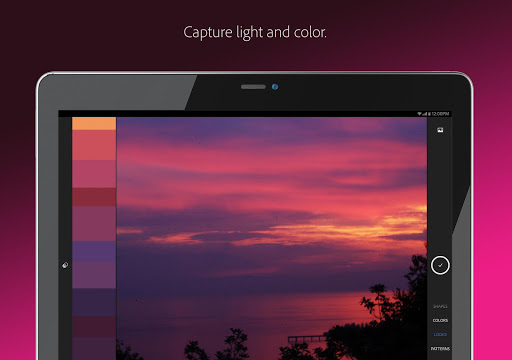Adobe Capture is a powerful mobile application that brings the creative capabilities of Illustrator and Photoshop to your fingertips. It offers a range of features, a user-friendly design, and an intuitive interface that allows users to capture and create amazing digital assets.
Features
Creative Cloud Integration
Adobe Capture seamlessly integrates with the Creative Cloud suite, enabling users to sync their designs, patterns, brushes, and themes across multiple devices. This feature ensures a seamless workflow, as creations can be easily accessed and modified on the go.
Image to Vector Conversion
One of the standout features of Adobe Capture is its ability to convert images into scalable vector graphics. By using the device's camera, users can capture real-world objects and convert them into editable vector assets. This feature saves a significant amount of time and effort for designers, allowing them to bring their ideas to life accurately.
Custom Brushes and Patterns
With Adobe Capture, users can transform any image or design into a custom brush or pattern. The app enables the extraction of specific elements from an image, which can then be saved as a brush or pattern for use across various Adobe applications. This feature opens up unique possibilities for creative expression.
Usability
Adobe Capture's user interface is clean, intuitive, and easy to navigate. The app provides step-by-step tutorials and contextual tips, ensuring that even beginners can swiftly grasp its functionalities. The workflow is streamlined, allowing users to efficiently capture, edit, and save their assets without any unnecessary complications.
Design
Adobe Capture boasts a visually appealing design that aligns with the aesthetics of other Adobe applications. The interface is minimalistic, focusing on the artwork while providing users with all the necessary tools and options. The app's design is consistent across different platforms, ensuring a familiar experience for users working on various devices.
Pros
- Seamless integration with Adobe Creative Cloud allows for easy access to designs across multiple devices.
- The image to vector conversion feature saves time and produces accurate results.
- Custom brushes and patterns open up new creative possibilities.
- User-friendly interface and intuitive workflow.
Cons
- Some complex designs may not be accurately converted into vectors.
- Limited editing capabilities compared to desktop versions of Adobe Illustrator and Photoshop.
- Users may experience occasional performance issues while working with large files.
In conclusion, Adobe Capture is a fantastic mobile application that brings the power of Adobe Illustrator and Photoshop to the palm of your hand. With its impressive features, user-friendly design, and seamless integration with Creative Cloud, this app is a must-have for designers looking to create and modify digital assets on the go.

3.3

4.3

4.3

4.4

4.2

4.5

4.7

4.6

4.3

4.7

3

4.3