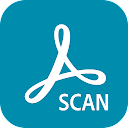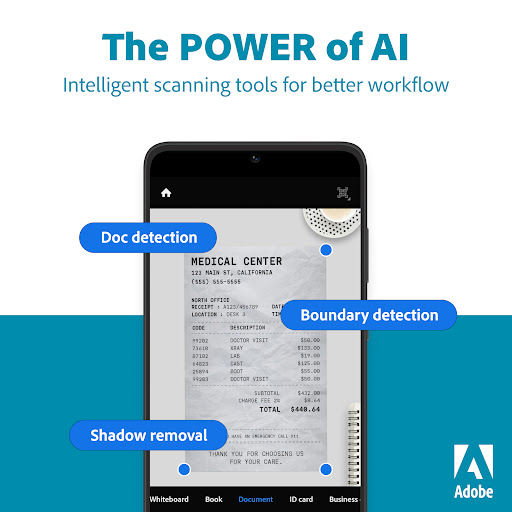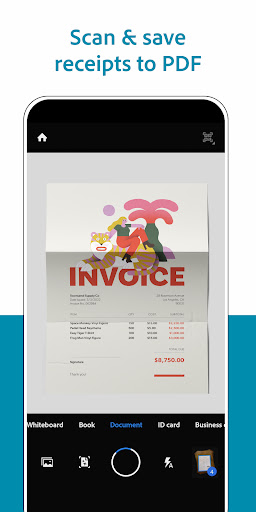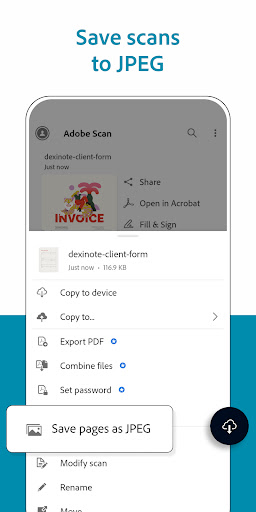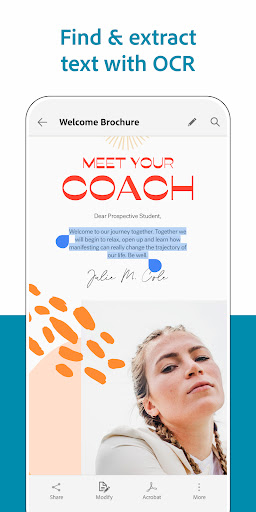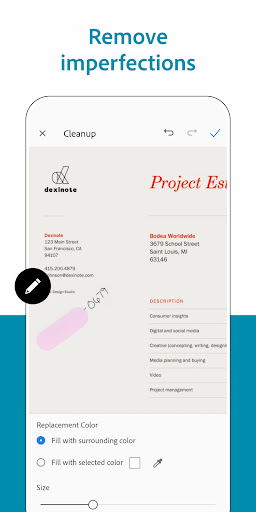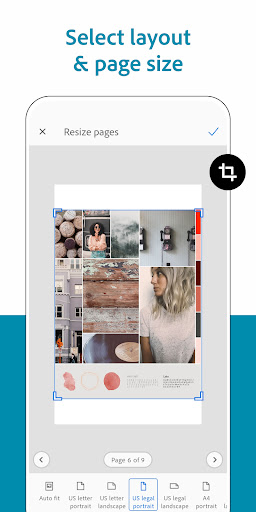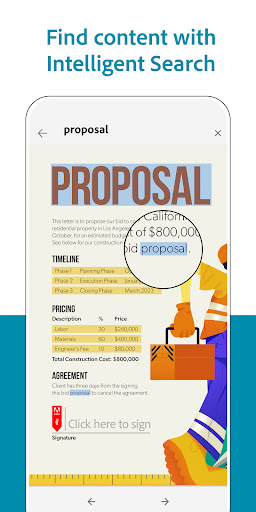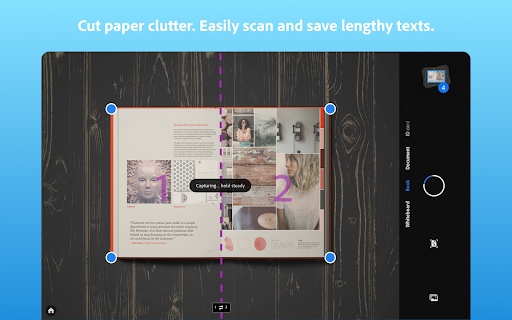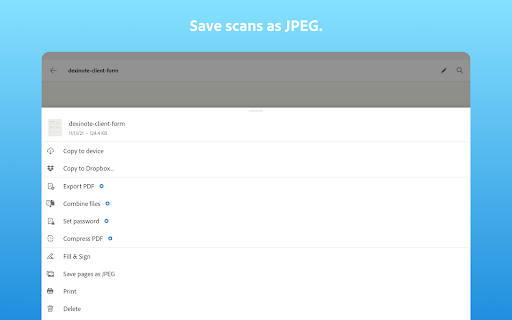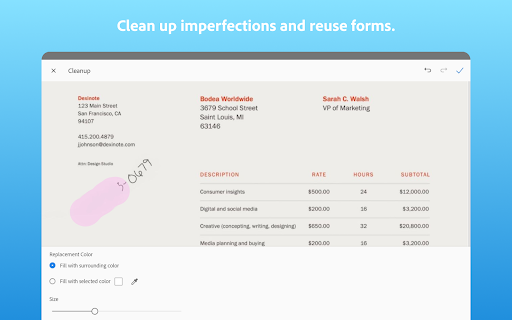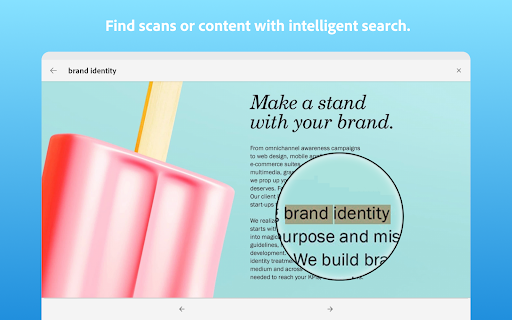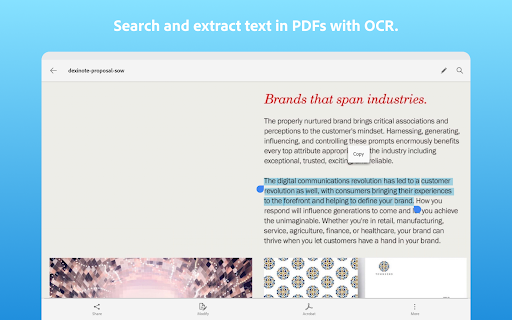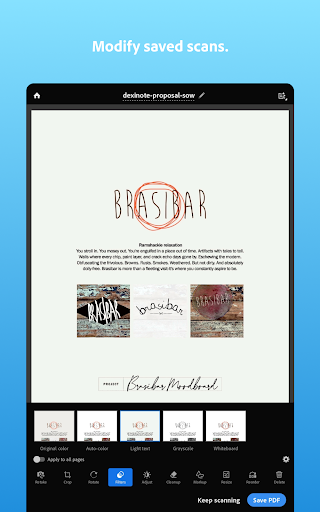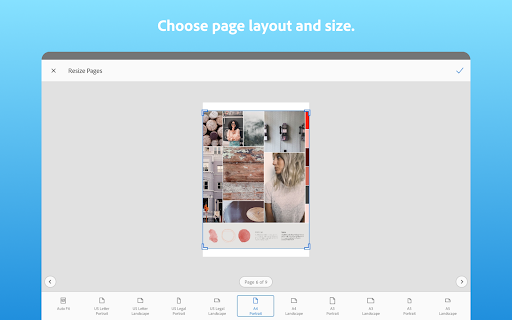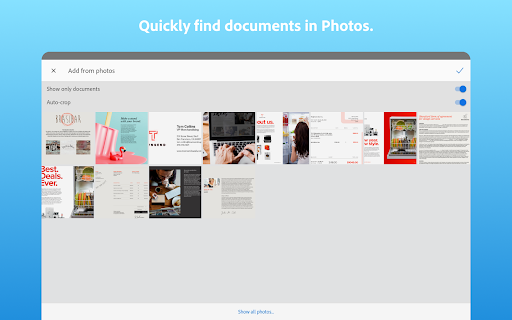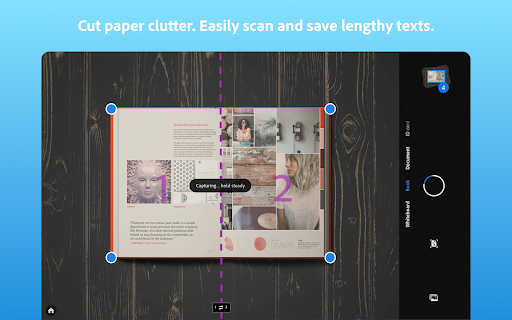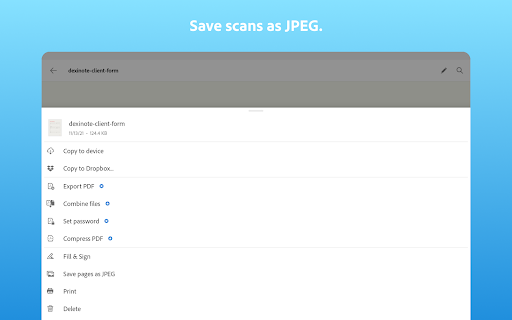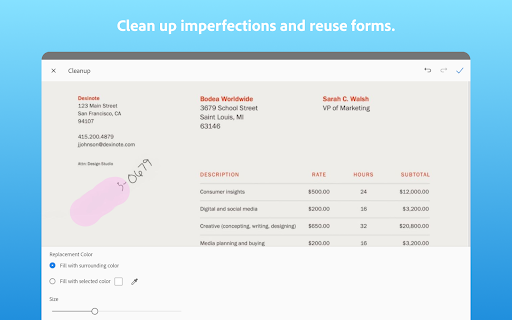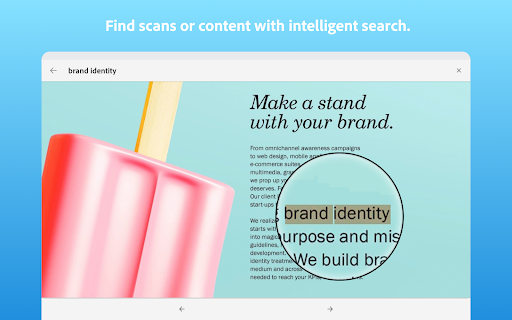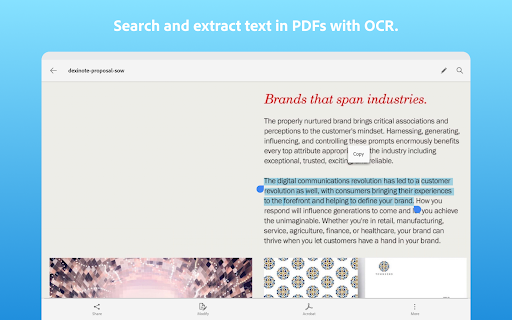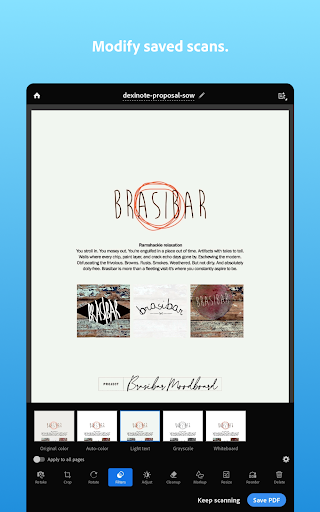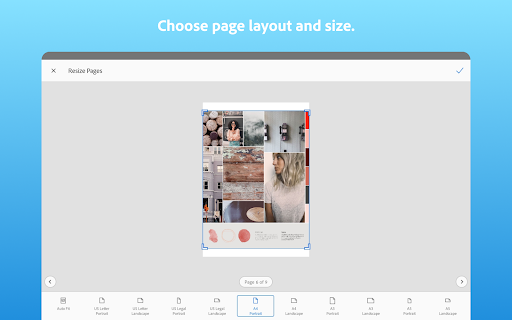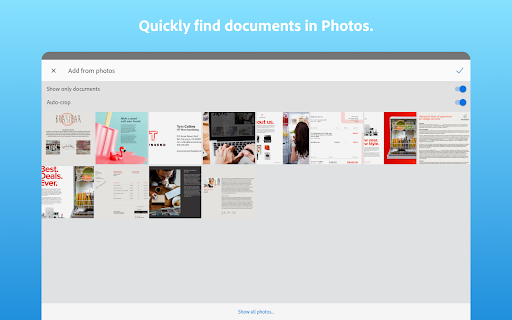Features
Adobe Scan is a multifunctional app that offers convenient scanning and OCR (Optical Character Recognition) capabilities. Its diverse set of features includes:
-
Scanning: Adobe Scan allows users to scan documents, receipts, whiteboards, images, and more effortlessly. The app intelligently detects the edges of the document and captures high-quality scans.
-
OCR (Optical Character Recognition): Adobe Scan offers exceptional OCR technology, which enables users to convert scanned documents into editable and searchable PDF files. This feature proves extremely helpful for extracting text from images and making them editable.
-
Cloud Integration: The app seamlessly integrates with Adobe Document Cloud, enabling users to store scanned documents securely and access them from any device. This feature provides convenience and peace of mind, as your files are backed up and easily accessible.
-
Automatic Document Sync: Adobe Scan automatically syncs scanned documents across devices, ensuring that you can access your files from anywhere. This feature eliminates the need for manual transfer or worries about losing your scans.
-
Smart Image Enhancement: The app automatically enhances the scan quality by adjusting brightness, contrast, and perspective. This feature ensures that your scans are clear and easy to read.
Usability
Adobe Scan offers an intuitive and user-friendly interface, making it easy for both novices and experienced users to navigate through the app. The scanning process is straightforward, as the app detects edges and captures scans accurately. The option to choose between different scanning modes (document, whiteboard, form) adds versatility to the app.
Additionally, the OCR functionality is highly accessible and user-friendly. With a simple tap, users can convert their scanned documents into editable and searchable PDFs. The automatic cloud sync feature ensures that users can access their files on various devices without any hassle.
Design
Adobe Scan boasts a visually appealing and clean design. The interface maintains a simplistic and modern look, allowing users to focus on their tasks rather than getting overwhelmed by complex menus or options. The app's design promotes efficient and effortless scanning, further enhancing the user experience.
Pros
- Excellent scanning quality, with smart image enhancement capabilities.
- Efficient OCR functionality for converting scanned documents into editable and searchable PDFs.
- Seamless integration with Adobe Document Cloud and automatic document syncing.
- Intuitive and user-friendly interface, suitable for users of all levels of expertise.
- Convenient options for scanning various types of documents, including whiteboards and forms.
Cons
- Limited functionality without a subscription to Adobe Document Cloud services.
- Some advanced features, such as image editing, are absent in the app.
- The free version includes ads, which can be annoying for some users.
In conclusion, Adobe Scan is a powerful scanning and OCR app that offers a range of useful features. With its impressive scanning capabilities, intuitive design, and seamless integration with Adobe Document Cloud, it provides a reliable solution for transforming physical documents into digital format. Though limited without a subscription, it remains a valuable tool for individuals looking to streamline their document management.

4.5

4.4

4.1

4.8

4.2

4.7

4.4

4.8

4.7

4.8

4.5

4.6