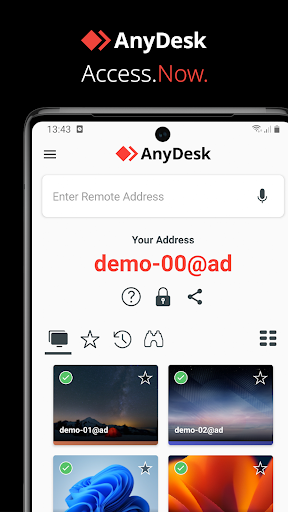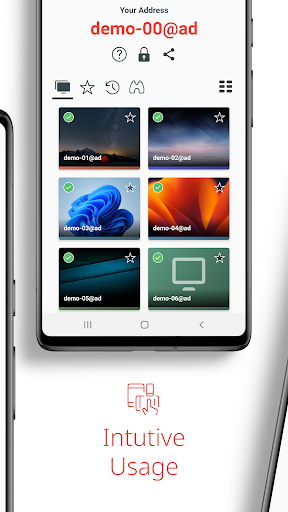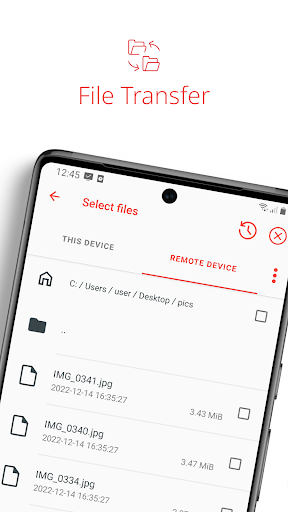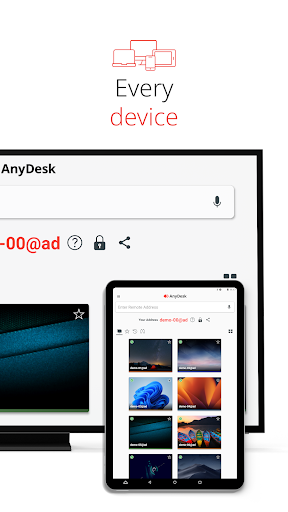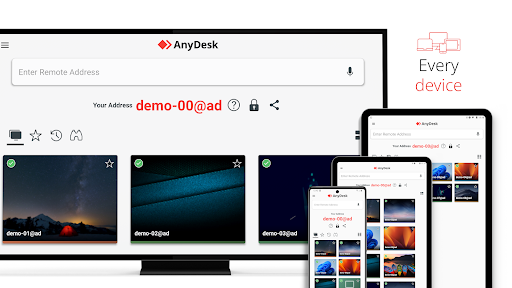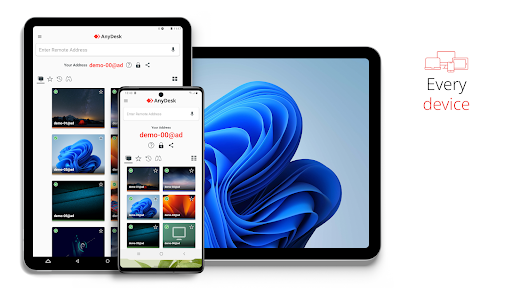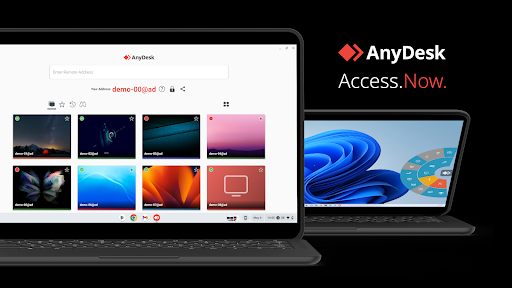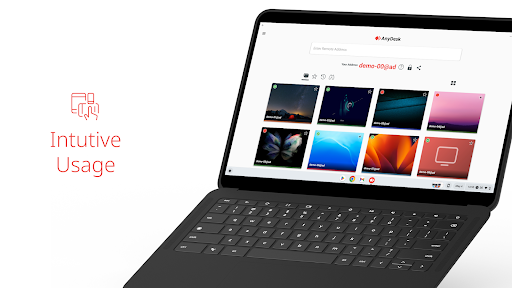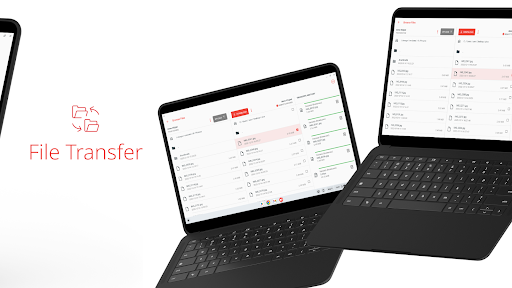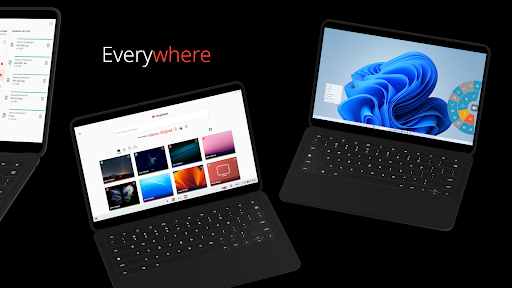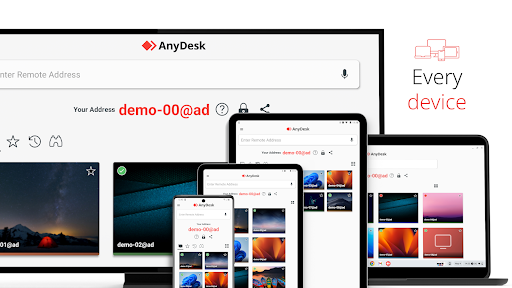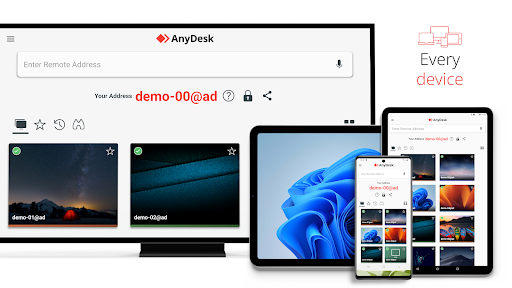Title: AnyDesk Remote Desktop: Seamless Remote Connectivity for Professionals and Teams
Introduction:
AnyDesk Remote Desktop is a game-changer in the world of remote access and control. With over 50 million installs, this free and cross-platform tool enables users to connect to and control other devices from anywhere in the world. In this review, we'll explore the key features, benefits, and target audience of AnyDesk Remote Desktop.
Remote Access Made Easy:
At the heart of AnyDesk is its ability to provide seamless remote access to other computers and devices. Whether you're a professional needing to access your work computer from home or a team member collaborating on a project from different locations, AnyDesk makes it simple to connect and control remote devices as if you were right there.
Cross-Platform Compatibility:
One of the biggest strengths of AnyDesk is its cross-platform compatibility. It supports a wide range of operating systems, including Windows, macOS, Linux, iOS, and Android. This means you can easily connect to and control devices running different platforms, making it an ideal solution for diverse teams and work environments.
Fast and Secure Connections:
AnyDesk prides itself on its fast and secure connections. It uses the DeskRT codec, which optimizes data transfer for smooth and responsive remote control sessions. Additionally, AnyDesk employs TLS 1.2 encryption to protect data transmissions, ensuring the privacy and security of your remote access sessions.
Key Features:
- Remote Control: Take full control of remote devices, including the ability to view, navigate, and interact with the desktop, applications, and files.
- File Transfer: Easily transfer files between the local and remote computers, facilitating seamless collaboration and file sharing.
- Chat and Audio: Communicate with the remote user via text chat and audio, enabling real-time collaboration and troubleshooting.
- Whiteboard: Utilize the built-in whiteboard feature to share ideas, brainstorm, and collaborate visually with other users.
- Remote Printing: Access and print documents from the remote device directly, without the need for additional software or drivers.
Benefits:
- Enhanced Productivity: AnyDesk allows professionals and teams to work remotely, increasing productivity and collaboration.
- Improved Customer Support: Remote access enables IT professionals to provide remote support to customers, resolving issues quickly and efficiently.
- Seamless Team Collaboration: Teams can collaborate on projects from different locations, sharing files, screens, and ideas in real-time.
- Flexible Work Arrangements: AnyDesk empowers employees to work from home, remote offices, or while traveling, promoting work-life balance and flexible work arrangements.
Target Audience:
- Professionals: AnyDesk is ideal for professionals who need to access their work computers remotely, such as developers, designers, writers, and engineers.
- Teams and Remote Workers: Teams working on collaborative projects can utilize AnyDesk to share screens, brainstorm ideas, and troubleshoot issues together.
- IT Professionals: AnyDesk is a valuable tool for IT professionals providing remote support and managing multiple systems.
- Educational Institutions: AnyDesk can be used for remote learning, allowing students to access school computers and collaborate on projects from home.
Conclusion:
AnyDesk Remote Desktop is a powerful and user-friendly tool that makes remote access and control simple, fast, and secure. Its cross-platform compatibility, extensive features, and ease of use make it a top choice for professionals, teams, and organizations looking to enhance productivity, collaboration, and remote support. With over 50 million installs and a free version available, AnyDesk is a must-have app for anyone who needs to work remotely or collaborate with others across different locations.

4.1

3.7

4.1

4.5

4.3

3.6

4.7

2.9

4.2