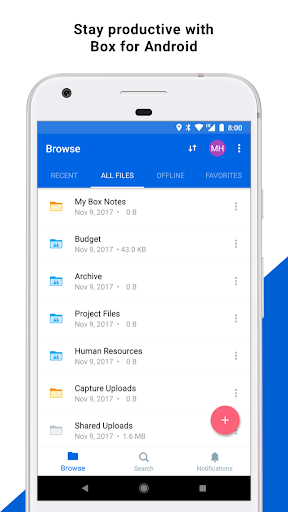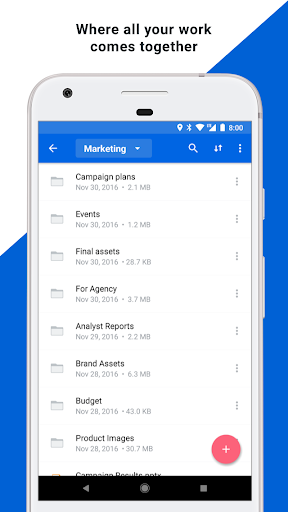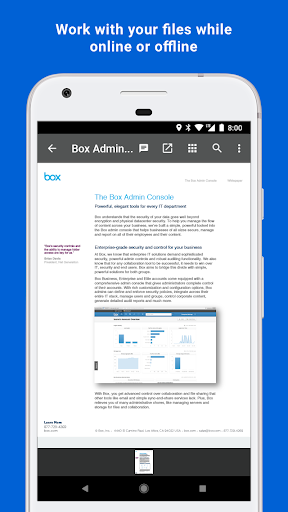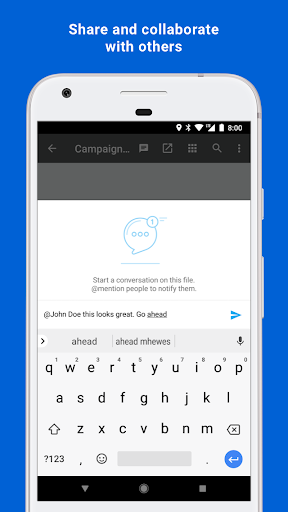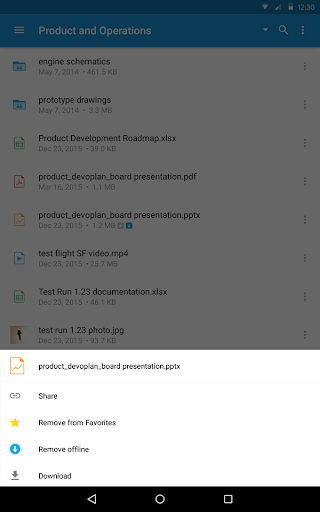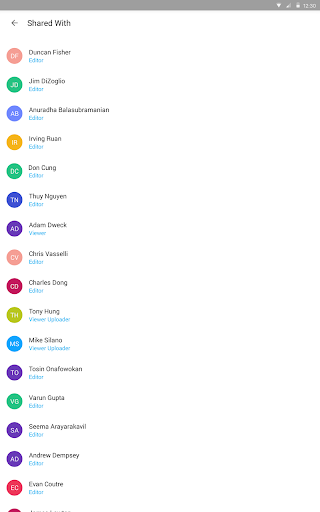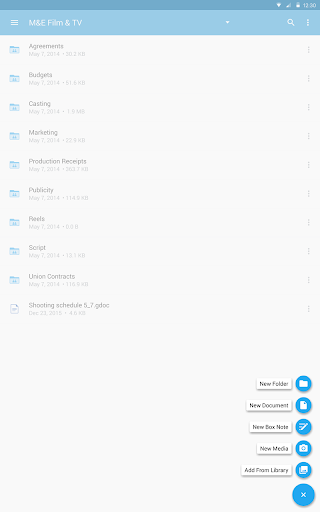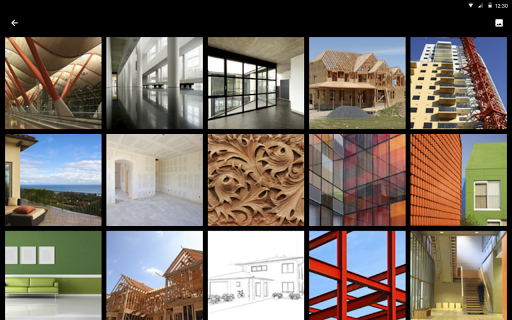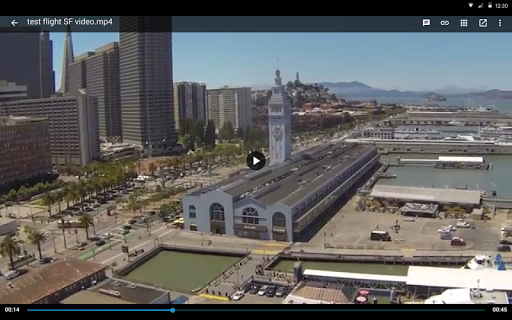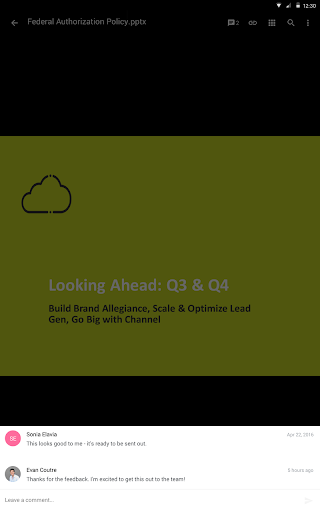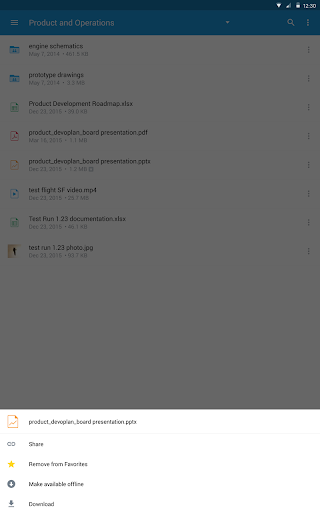Features
The Box app offers a bunch of useful features that simplify document management and collaboration. Some notable features include:
- File Storage: Box provides ample cloud storage space where you can securely store documents, files, and media.
- Document Sharing: The app allows you to easily share files with colleagues, clients, and friends. You can set permissions and control access levels.
- Real-time Collaboration: Box enables real-time collaboration on projects. Multiple users can edit documents simultaneously and view changes instantly.
- Version Control: Box automatically saves previous versions of files, providing an easy way to track changes and revert back to earlier iterations.
- Task Management: The app lets you assign tasks, set deadlines, and track progress on shared files, ensuring efficient project management.
- Integrations: Box seamlessly integrates with various productivity tools like Microsoft Office, Google Drive, and Salesforce, enhancing workflow efficiency.
Usability
Box has a user-friendly interface that is intuitive and easy to navigate. It offers a consistent experience across various platforms, including web and mobile. The app provides smooth file synchronization, ensuring that your documents are readily accessible and up to date across multiple devices. The search functionality is powerful, allowing you to find specific files quickly.
Design
The design of the Box app is clean, modern, and aesthetically pleasing. The interface is well-organized, with a sidebar for easy access to different sections. The color scheme is visually appealing, and the app incorporates intuitive icons for various actions. The design elements enhance the overall user experience and make working with documents enjoyable.
Pros
- Reliable File Storage: Box offers generous storage space and ensures the security and confidentiality of your data.
- Effective Collaboration: Real-time collaboration and task management features promote teamwork and streamline project workflow.
- Integrations: Seamless integration with popular productivity tools enhances efficiency and productivity.
- Version Control: Built-in version control allows you to track changes and revert back to previous versions effortlessly.
- Cross-platform Compatibility: Box works smoothly across multiple platforms and devices, ensuring accessibility on the go.
Cons
- Limited Free Storage: The free version of Box provides only a limited amount of storage space, which may be insufficient for heavy users.
- Mobile App Limitations: While the mobile app is generally user-friendly, some advanced features available on the web version are missing.
In conclusion, Box is a feature-rich and user-friendly app for storage, collaboration, and document management. It offers seamless integration with productivity tools, ensures secure file storage, and enhances collaboration efficiency. Though it has some limitations, overall, Box proves to be a reliable and convenient solution for individuals and businesses alike.

4.4

4.5

4.1
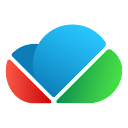
4.4

4.4

4.5

4.2

4.6

4