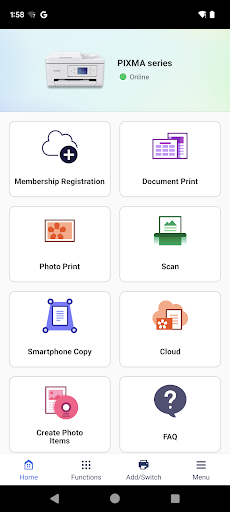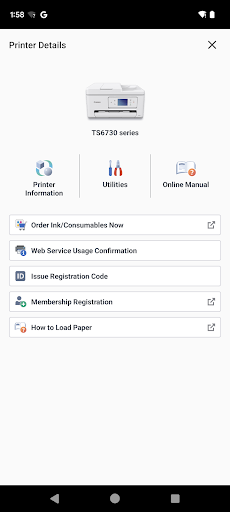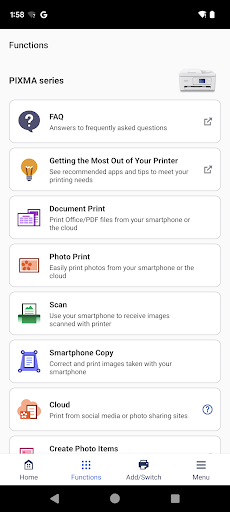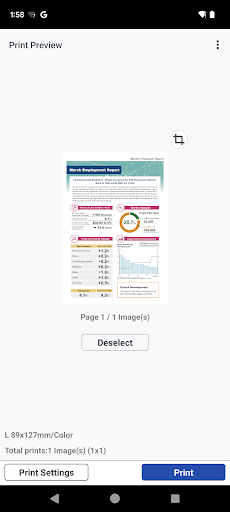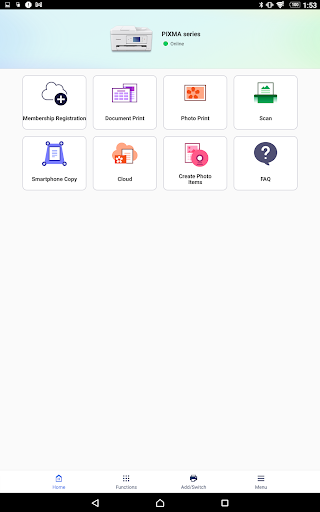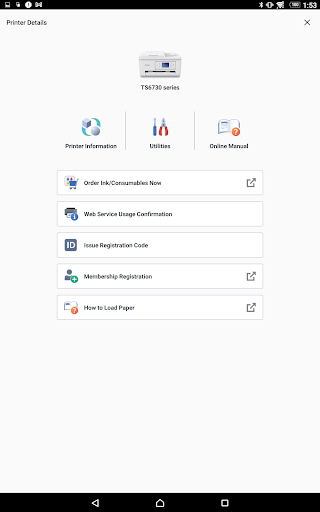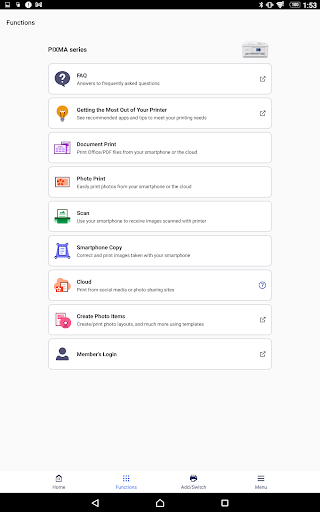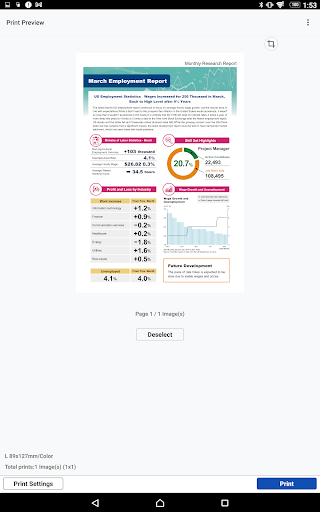Overview
Canon PRINT is a free and user-friendly mobile application designed to seamlessly connect your compatible Canon printer with your smartphone or tablet. Whether you're at home, in the office, or on the go, this app provides a range of features to enhance your printing experience.
Features:
-
Wireless Printing: Wirelessly print documents, photos, and web pages straight from your device to your Canon printer. No need to be tied to a computer or deal with tangled cables.
-
Scan and Copy: Turn your mobile device into a portable scanner. Scan documents, images, and even multiple pages with the app's intuitive interface. You can also make copies of your scanned documents directly from your device.
-
Photo Printing: Unleash your creativity and print stunning photos directly from your smartphone or tablet. With Canon PRINT, you can choose from a variety of layouts, add borders, apply filters, and adjust colors to create personalized photo prints.
-
Cloud Connectivity: Access and print documents and photos stored on cloud services like Google Drive, Dropbox, and OneDrive. Say goodbye to transferring files back and forth between devices.
-
Status Monitoring: Keep an eye on your printer's status, ink levels, and error messages. Receive notifications when your printer needs maintenance or is running low on ink.
-
Remote Control: Control your Canon printer remotely using your device. Change printer settings, select print modes, and even turn the printer on or off with just a few taps.
Benefits:
-
Convenience: Canon PRINT eliminates the need for a computer to print, scan, or copy documents and photos. It offers the ultimate convenience of wireless printing from anywhere.
-
Versatility: With support for various Canon printer models, the app caters to a wide range of users. Its comprehensive features make it suitable for both personal and professional use.
-
Ease of Use: The app's user-friendly interface and intuitive controls make it accessible to users of all technical levels.
Target Audience:
Canon PRINT is designed for anyone who owns a compatible Canon printer and wants to maximize its capabilities. It's particularly useful for:
-
Students: The app's scanning and printing features are invaluable for students who need to print lecture notes, assignments, and study materials.
-
Home Users: Canon PRINT empowers home users to effortlessly print documents, photos, and web pages from their smartphones or tablets.
-
Small Businesses: Small business owners can use the app to print invoices, receipts, and marketing materials directly from their mobile devices.
-
Photographers: With its photo printing capabilities, Canon PRINT is an excellent companion for photographers who want to print their images without the hassle of transferring files to a computer.
Conclusion:
Canon PRINT is a well-rounded and user-friendly app that enhances the functionality of compatible Canon printers. Its wireless printing, scanning, copying, and photo printing features provide users with the convenience and versatility they need to handle their printing tasks efficiently. Whether you're a student, a home user, a small business owner, or a photographer, Canon PRINT is a must-have app that simplifies your printing experience.

2.8

4.5

3.5

3.7

0

3.4

3

3.5

3.7