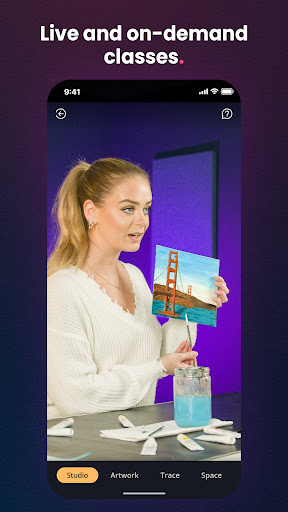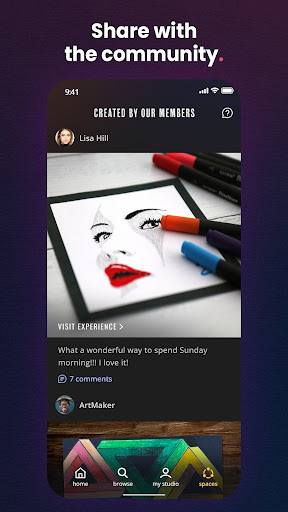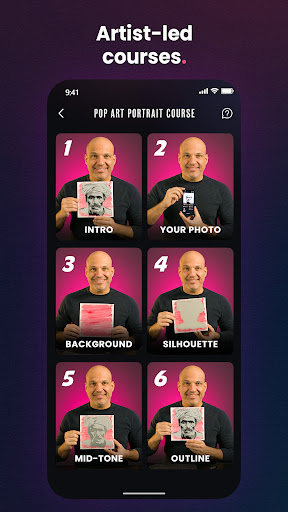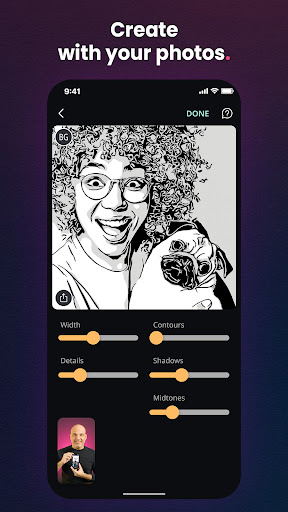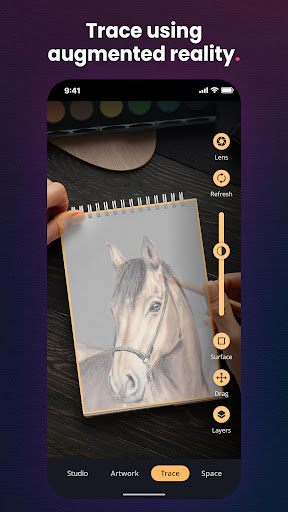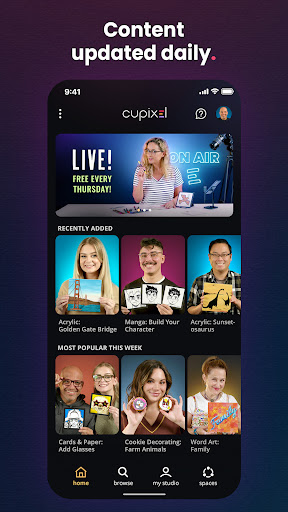Features
Cupixel: Create Art is an engaging art creation app that provides a unique painting experience. It offers a range of impressive features that enhance user creativity and make the process enjoyable. With Cupixel, users can:
-
Scan and Paint: This innovative feature allows users to scan a physical image into the app and transform it into a paint-by-numbers template. It enables artists of all skill levels to recreate their favorite images with ease.
-
Customizable Projects: Cupixel offers a wide selection of projects, including animals, landscapes, portraits, and more. Users can choose their preferred theme and level of difficulty to create a personalized painting experience.
-
Step-by-Step Guidance: The app provides comprehensive instructions, guiding users through the painting process. with key stages and color indications. This step-by-step approach ensures beginners receive proper guidance while also providing challenges for more experienced artists.
-
Sharing and Community: Cupixel has a social aspect, allowing users to share their creations with the Cupixel community and on social media platforms. This enables artists to inspire and connect with others who appreciate art.
Usability and Design
Cupixel boasts a user-friendly interface with smooth navigation, making it easy for users of all ages to jump in and start creating. The app provides helpful tutorials and tips to familiarize users with its features, ensuring a seamless experience. The design is sleek and modern, featuring a clean layout and intuitive controls. The color schemes and overall aesthetic contribute to an immersive and enjoyable painting process.
Pros
-
The ability to scan physical images and convert them into paint-by-numbers templates creates endless possibilities and allows users to personalize their projects.
-
The step-by-step guidance is extremely helpful for beginners, ensuring they don't feel overwhelmed while learning and encouraging them to continue exploring art.
-
The wide project selection caters to various interests and skill levels, making the app suitable for both casual users and experienced painters.
-
Sharing options and the Cupixel community foster a sense of connection, inspiration, and motivation among users.
Cons
-
The free version of Cupixel provides limited project options. Unlocking additional projects and features requires a premium subscription.
-
In some cases, the scanning process may result in slight inaccuracies in the template conversion, which can be challenging for users aiming for precise replicas.
-
Although the app provides tutorials and tips, some additional instructional content, such as video demonstrations or specific technique guides, would greatly enhance the learning experience.
Overall, Cupixel: Create Art provides a fantastic platform for art enthusiasts of all levels. Its innovative features, user-friendly design, and step-by-step guidance offer a unique painting experience that fosters creativity and community engagement. Despite a few limitations, Cupixel is a worthwhile app for anyone seeking a fun and interactive way to explore and create art.

4.1

3.3

4.6

0

3.3

4

4.4

3.8