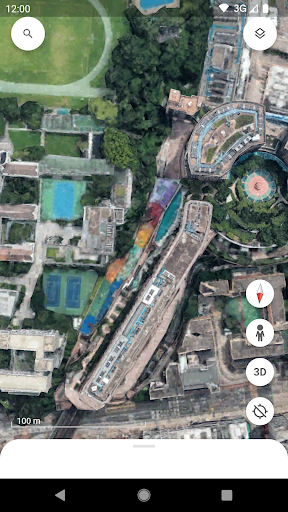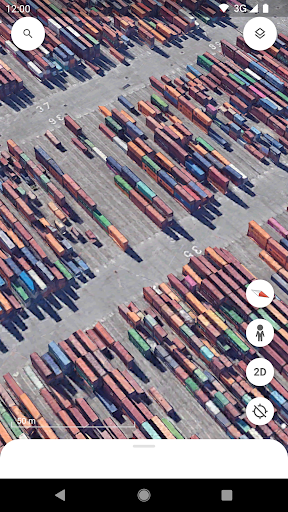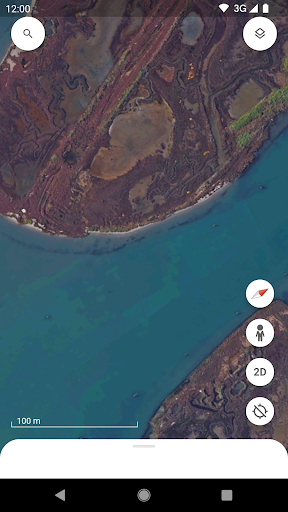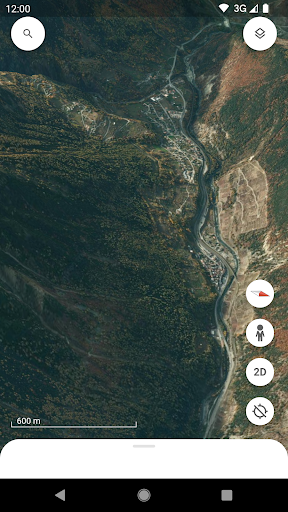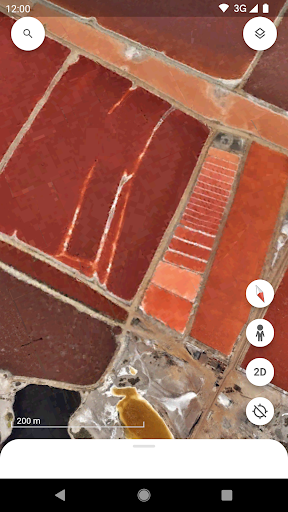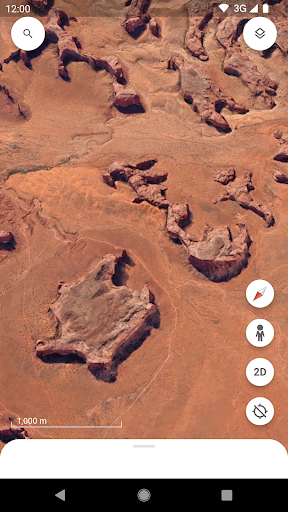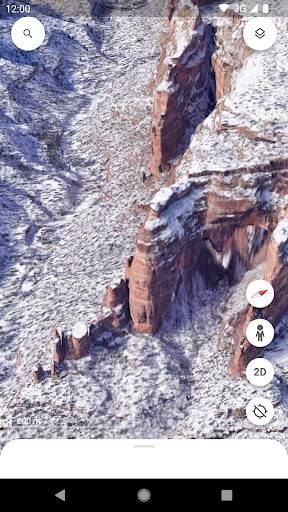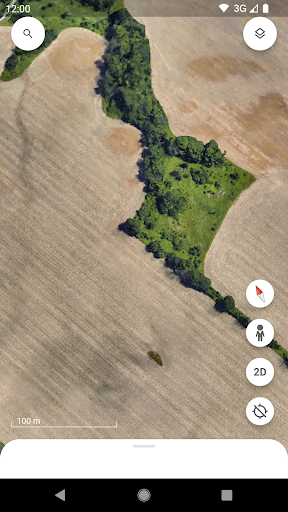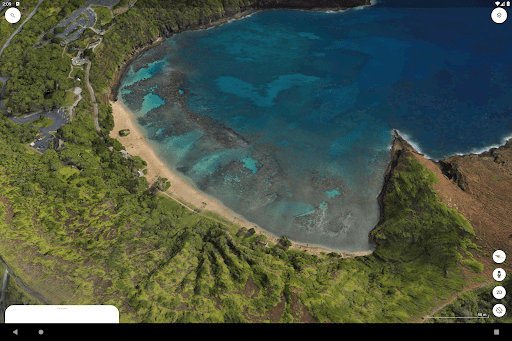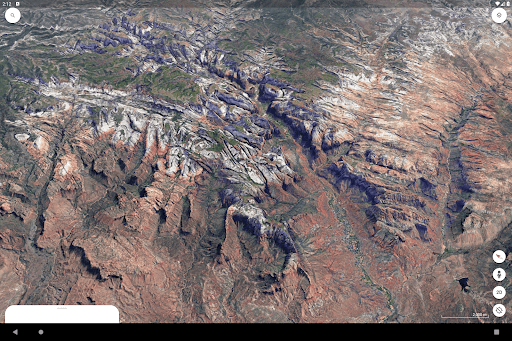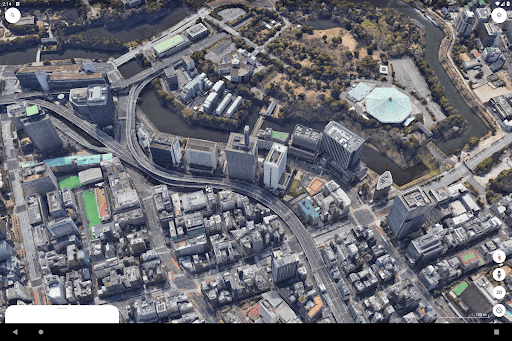Features
Google Earth is a powerful app that provides a virtual globe for users to explore the world. Here are some of its notable features:
-
Interactive globe: Users can navigate the globe by swiping, zooming, or tilting their device. This makes it easy to explore different regions and get a sense of their geographical layout.
-
Street View: The app integrates Google Street View, allowing users to virtually walk through streets and experience a first-person view of various locations.
-
3D imagery: Google Earth presents stunning 3D images of landmarks and cities, offering a realistic and immersive experience while virtually traveling.
-
Layers: Users can overlay different layers onto the map, allowing them to explore specific themes like weather patterns, geological formations, or cultural sites.
-
Voyager: This feature offers a curated collection of interactive guided tours, allowing users to learn about different places, cultures, and historical events.
Usability
Google Earth is incredibly user-friendly. Its intuitive interface enables easy navigation, zooming, and panning. The search function allows users to find specific locations with ease, whether that be a famous landmark or a specific address. Additionally, the app’s controls are smooth and responsive, providing a seamless exploration experience.
Design
Google Earth boasts a clean and organized design. The interface is minimalistic, ensuring that the focus remains on the map and the displayed content. The color scheme is easy on the eyes, and the icons are well-designed and self-explanatory. Overall, the app's design creates a visually appealing and user-friendly experience.
Pros
-
Extensive coverage: Google Earth offers a vast amount of detailed imagery and information about various locations worldwide.
-
Realistic 3D imagery: The app's 3D graphics contribute to an immersive experience, allowing users to explore cities and landmarks as if they were physically there.
-
Integration with Street View: The integration of Google Street View enhances the app's functionality, enabling users to virtually navigate streets and gives an authentic sense of place.
-
Educational value: The Voyager feature, along with the ability to explore layers, offers educational opportunities, making Google Earth a valuable tool for students and enthusiasts.
Cons
-
Resource-intensive: Due to the extensive imagery and data, Google Earth may consume a significant amount of device resources, particularly for older or lower-end devices.
-
Limited Street View coverage: While Street View is a fantastic feature, its availability may be limited in some areas, resulting in incomplete coverage.
-
Limited offline functionality: Although Google Earth allows users to save specific areas for offline viewing, many features require an internet connection, limiting the app's full functionality in offline situations.
Overall, Google Earth provides an outstanding exploration experience with its vast collection of detailed imagery, user-friendly interface, and diverse features. While it may have a few limitations, it remains an indispensable app for anyone who wants to virtually explore our planet.

4.3

4.2

4

4.3

4.1

4.3

3.7

4.1

4

4.6

4.3