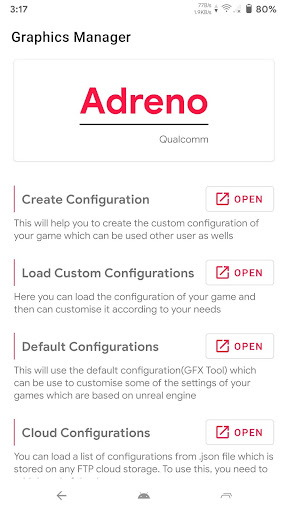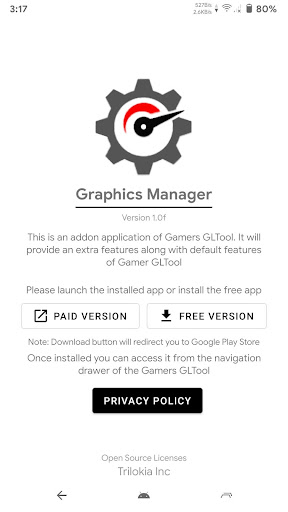Graphics Manager: GFX Addon is a free mobile app that allows you to customize the graphics settings of your games to improve their performance and visuals. It provides a range of features to enhance your gaming experience.
Features:
-
Optimize Graphics: Graphics Manager lets you adjust various graphics settings such as resolution, frame rate, and graphics quality. By optimizing these settings, you can improve the performance of games on lower-end devices or enhance the visuals on higher-end devices.
-
Built-in GFX Tool: The app includes a built-in GFX Tool that provides quick and easy access to the most commonly used graphics settings. You can easily switch between different presets or fine-tune individual settings to find the optimal combination for your device and game.
-
Game Booster: Graphics Manager includes a Game Booster feature that can help improve the overall performance of your games. It works by optimizing system resources and freeing up memory, allowing your games to run smoother and faster.
-
Compatibility: The app supports a wide range of popular games, including PUBG Mobile, Call of Duty: Mobile, Garena Free Fire, and many more. It is constantly updated to add support for new games as they are released.
-
User-Friendly Interface: Graphics Manager has a user-friendly interface that makes it easy to navigate and use, even for beginners. The app provides clear instructions and explanations for each feature, ensuring that you can quickly adjust your graphics settings without any hassle.
Benefits:
-
Improved Performance: By optimizing your graphics settings, you can improve the performance of games on lower-end devices or enhance the visuals on higher-end devices. This can lead to smoother gameplay, reduced lag, and a more enjoyable gaming experience.
-
Enhanced Visuals: Graphics Manager allows you to improve the visual quality of your games by adjusting settings such as texture quality, shadow detail, and anti-aliasing. This can result in more immersive and realistic graphics, making your games look and feel better.
-
Boosted Gaming Experience: The Game Booster feature helps improve the overall performance of your games by optimizing system resources and freeing up memory. This can lead to faster loading times, reduced lag, and a more stable gaming experience.
Target Audience:
Graphics Manager: GFX Addon is primarily aimed at mobile gamers who want to improve the performance and visuals of their games. It is particularly useful for gamers with lower-end devices who may struggle to run games smoothly or for gamers who want to enhance the visuals of games on higher-end devices.
The app is also beneficial for casual gamers who want to fine-tune their graphics settings without delving into complex technical details. Its user-friendly interface and clear instructions make it accessible to gamers of all skill levels.
Overall, Graphics Manager: GFX Addon is a valuable tool for mobile gamers who want to optimize their gaming experience by improving performance, enhancing visuals, and boosting overall stability.

4.3

4.4

4.3

4.4

4.6

0

4.4

4.3

4.5

0

0