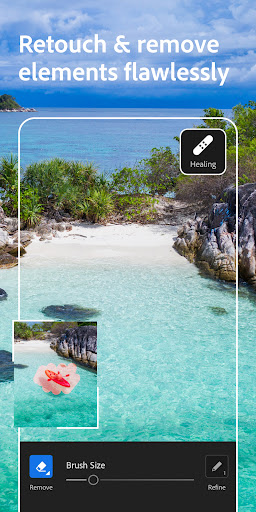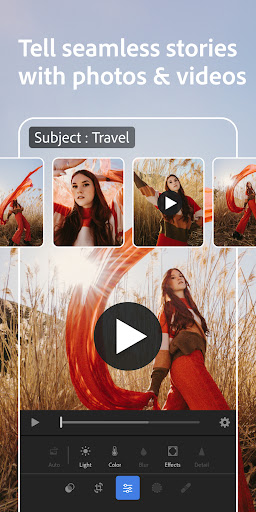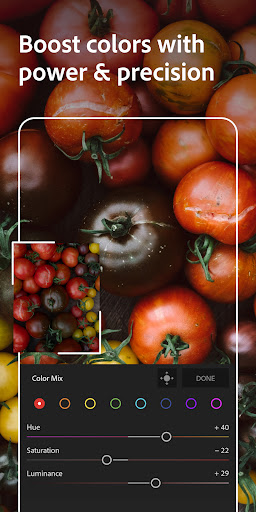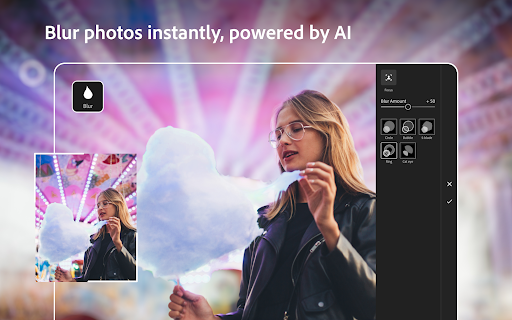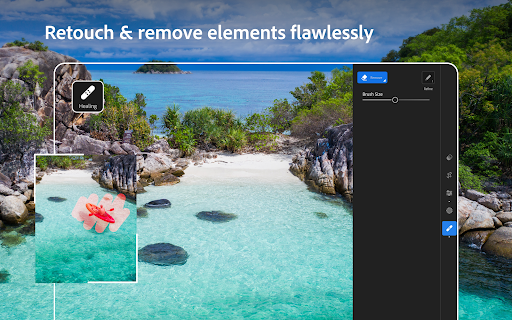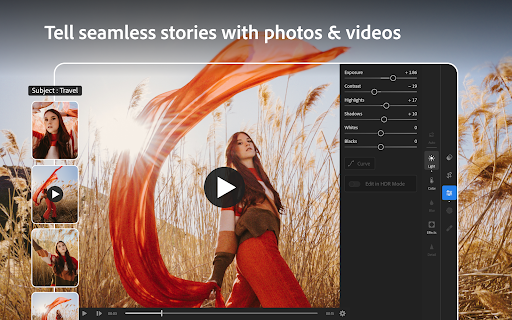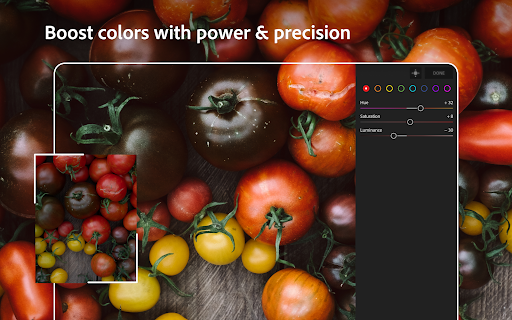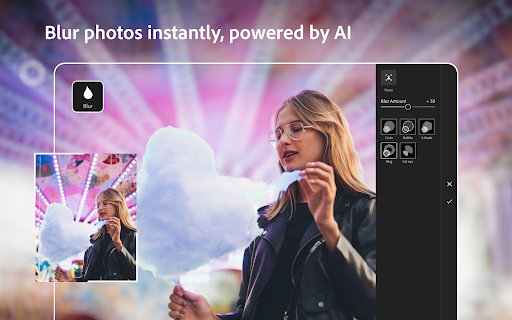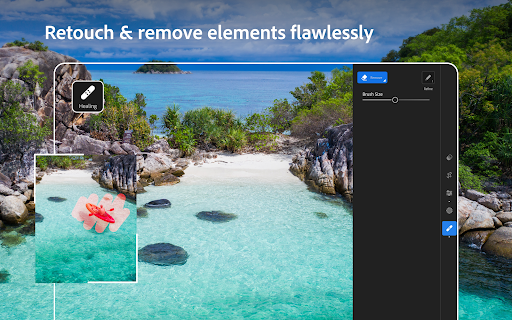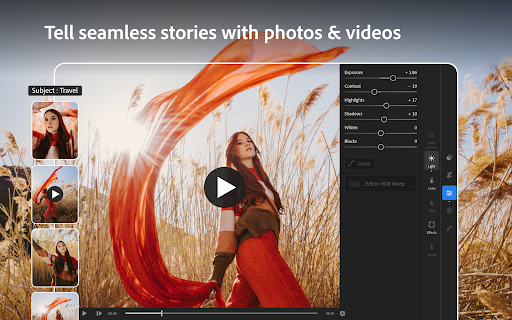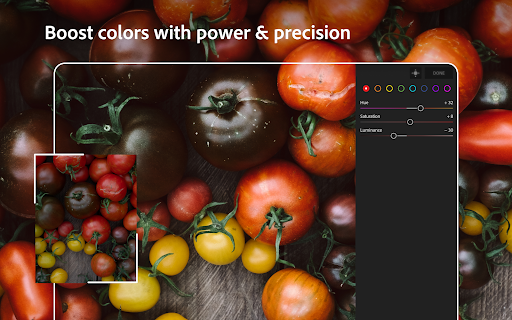Recommend

Adobe Photoshop Fix
Photography
3.3

Lightroom Photo & Video Editor
Photography
4.5

Adobe Creative Cloud
Productivity
4.5

Adobe Premiere Rush: Video
Video Players & Editors
3.9

Adobe Capture: Illustrator,Ps
Art & Design
4.5
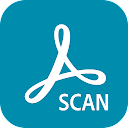
Adobe Scan: PDF Scanner, OCR
Business
4.7

Photoshop Camera Photo Filters
Photography
4.3

Adobe Express: Graphic Design
Art & Design
4.6

Adobe Fill & Sign
Productivity
4.1

Adobe Photoshop Mix - Cut-out,
Photography
3

Photoshop Express Photo Editor
Photography
4.3

Adobe Acrobat Reader: Edit PDF
Productivity
4.5
Editor's Review
Features
Lightroom Photo & Video Editor offers a comprehensive set of tools and features to enhance and edit your photos and videos. Some notable features include:
- Powerful editing tools: The app provides a wide range of editing tools to adjust colors, exposure, contrast, and tones. You can also crop, rotate, and straighten your photos with ease.
- Presets and profiles: Lightroom offers a variety of presets and profiles to quickly apply creative looks and styles to your photos. These presets are fully customizable, allowing you to create your unique visual identity.
- Non-destructive editing: One of the great advantages of Lightroom is its non-destructive editing, meaning you can make changes to your photos without permanently altering the original image. This feature allows you to experiment with different settings without worrying about losing the original quality.
- Seamless synchronization: The app seamlessly syncs your edits across all devices, ensuring your work is always up-to-date and accessible wherever you go.
Usability
Lightroom Photo & Video Editor provides a user-friendly interface that makes editing a breeze, even for beginners. The app's layout is intuitive, with all the essential features easily accessible. Navigating through menus and options is smooth and responsive, ensuring a seamless editing experience.
Design
The app boasts a sleek and modern design, with a clean and minimalist interface. The design complements the editing process, providing a distraction-free workspace. The color scheme is easy on the eyes, making it comfortable to use for extended periods.
Pros:
- Comprehensive editing tools: Lightroom offers a wide range of powerful editing tools, allowing for precise adjustments to enhance your photos and videos.
- Presets and profiles: The app's extensive collection of presets and profiles offer quick and stunning creative looks, saving you time and effort.
- Non-destructive editing: The ability to edit non-destructively ensures your original images remain untouched while providing the flexibility to experiment and undo changes at any time.
- Cloud synchronization: The seamless synchronization across devices allows for convenient access to your work from anywhere.
Cons:
- Subscription-based pricing: Lightroom relies on a subscription model, which may be a drawback for users who prefer a one-time purchase option.
- Steeper learning curve: Although the app is user-friendly, mastering all the advanced editing features may take some time and practice.
In conclusion, Lightroom Photo & Video Editor is a feature-rich and user-friendly app that offers powerful editing tools for professionals and enthusiasts alike. Its sleek design and seamless synchronization make it a valuable companion for anyone looking to elevate their photography and video editing skills.
- ★★
- ★★
- ★★
- ★★
- ★★
Screenshots
Recommend

Adobe Photoshop Fix
Photography
3.3

Lightroom Photo & Video Editor
Photography
4.5

Adobe Creative Cloud
Productivity
4.5

Adobe Premiere Rush: Video
Video Players & Editors
3.9

Adobe Capture: Illustrator,Ps
Art & Design
4.5
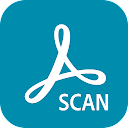
Adobe Scan: PDF Scanner, OCR
Business
4.7

Photoshop Camera Photo Filters
Photography
4.3

Adobe Express: Graphic Design
Art & Design
4.6

Adobe Fill & Sign
Productivity
4.1

Adobe Photoshop Mix - Cut-out,
Photography
3

Photoshop Express Photo Editor
Photography
4.3

Adobe Acrobat Reader: Edit PDF
Productivity
4.5