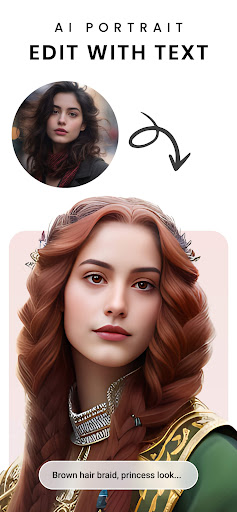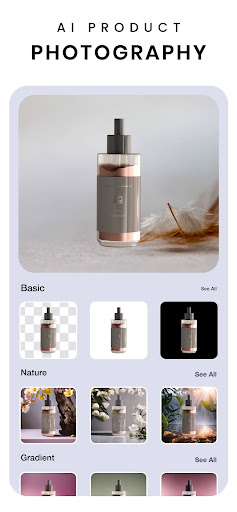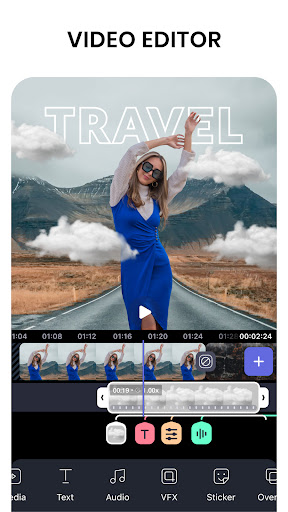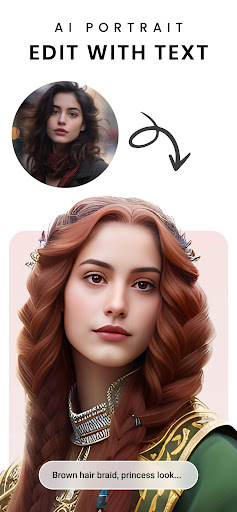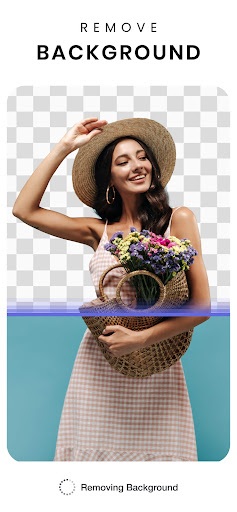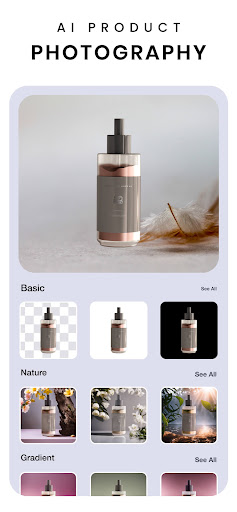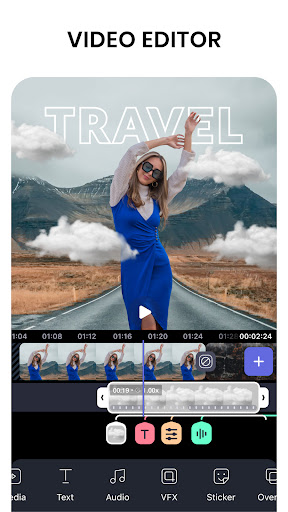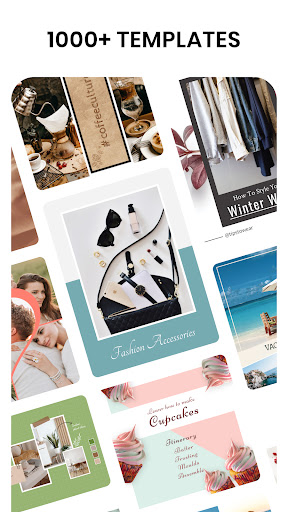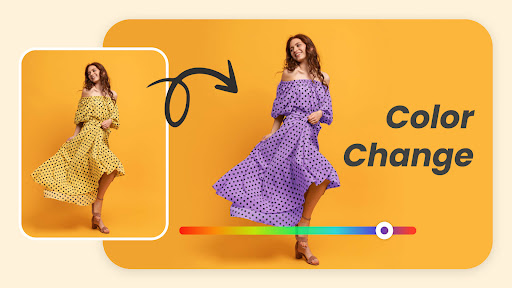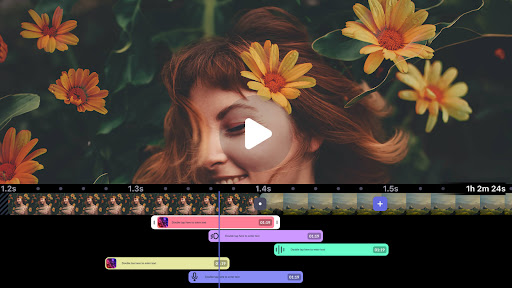Features
LightX Photo Editor is a comprehensive photo editing app that offers a wide range of features and tools. It allows you to edit, enhance, and manipulate your photos with ease. Some of the notable features include:
-
Cutout Tool: Precisely crop and cut out objects/people from photos.
-
Background Remover: Remove unwanted backgrounds from images seamlessly.
-
Blend Modes: Apply different blend modes to create stunning photo effects.
-
Filters and Effects: Enhance your photos with a variety of filters and effects.
-
Advanced Editing Tools: Adjust brightness, contrast, saturation, and more.
-
Selective Editing: Apply effects and make adjustments to specific areas of the photo.
Usability
The app is incredibly user-friendly, making it suitable for both beginners and advanced users. The tools and features are easily accessible through a clean and intuitive interface. Additionally, video tutorials and tooltips guide you through the various editing processes, helping you achieve desired results quickly.
Design
LightX Photo Editor boasts a sleek and modern design. The user interface is well-organized, allowing for effortless navigation and easy access to all editing features. The layout is thoughtfully designed, ensuring that users can focus on their editing tasks without distractions.
Pros
- Extensive editing capabilities
- Intuitive user interface
- Exceptional selection tools
- Wide range of filters and effects
- Simple and efficient workflows
Cons
- Some advanced features are only available in the premium version
- Occasional minor glitches during usage
- Limited social sharing options
LightX Photo Editor is an excellent app for anyone looking to enhance and transform their photos. With its robust features, user-friendly interface, and impressive editing capabilities, it is a valuable tool for both casual users and professional photographers. Though the premium version offers even more advanced features, the free version is still highly capable and worth trying out.

4.5

3.8

4.3

4.3

4.7

4.8

4.6

4.3

4.6

4.7

4.6

4.4