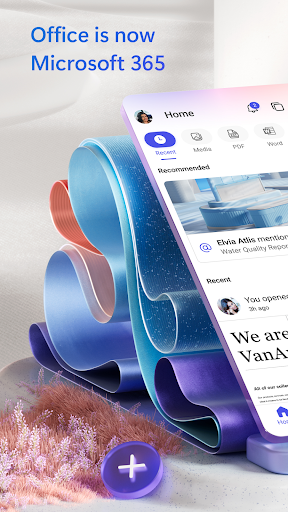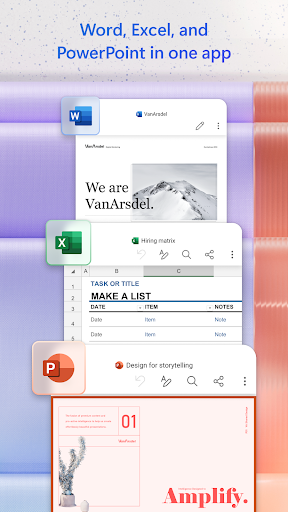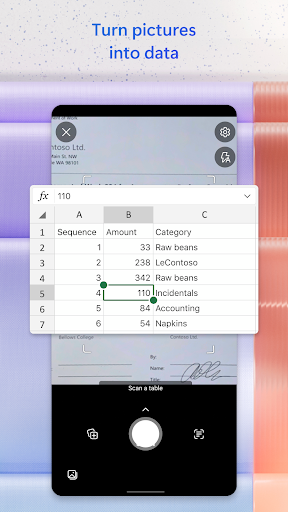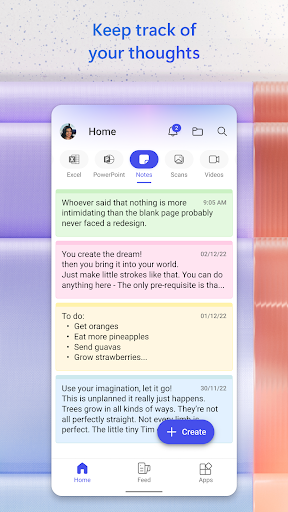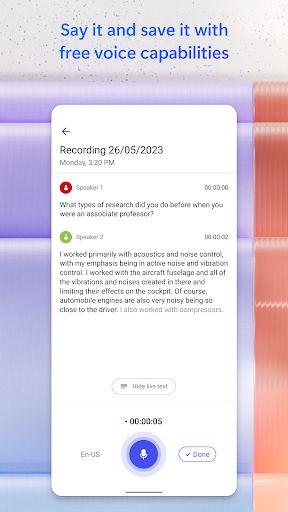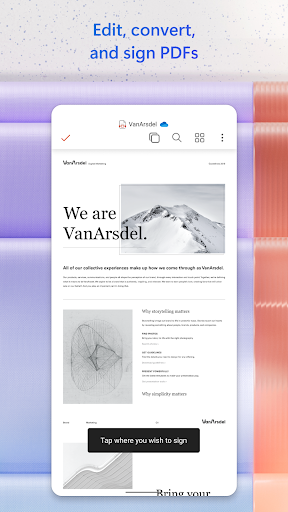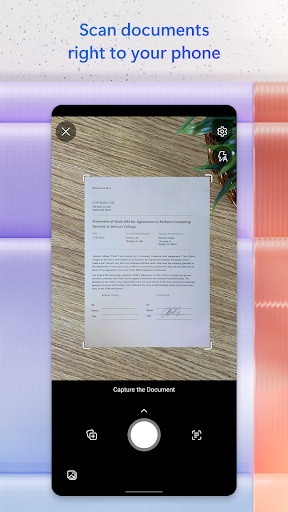Overview
Microsoft 365, formerly known as Office 365, is a cloud-based productivity suite combining Word, Excel, PowerPoint, Outlook, and other applications. It enables users to create, edit, share and collaborate on documents, spreadsheets, and presentations securely. With its integration with OneDrive, files can easily be accessed and stored across multiple devices.
Features:
1. Collaboration:
Microsoft 365 excels in this area, allowing multiple users to work together on the same document or project simultaneously. Real-time co-authoring, version history tracking, and commenting features enhance teamwork and productivity.
2. Cross-Platform Accessibility:
One of the app's strengths is its availability across various platforms, including Windows, macOS, iOS, and Android. This seamless compatibility allows users to access and edit their files from any device, ensuring continuity and flexibility.
3. Familiar Interface:
Microsoft 365 maintains the familiar user interface of its applications, making it easy for users accustomed to the traditional Office suite to adapt quickly. The ribbon-based menu and intuitive navigation minimize the learning curve.
4. Extensive File Formats:
The suite supports a wide range of file formats, including Microsoft Office formats (.docx, .xlsx, .pptx), as well as compatibility with older Office versions and common file types like PDFs and JPEGs. Seamless file conversion between formats adds to its versatility.
5. Enhanced Security:
Microsoft 365 incorporates robust security measures to protect user data. Features like multi-factor authentication, data encryption, and advanced threat protection ensure that files and information remain secure, particularly vital for businesses and organizations.
6. Regular Updates:
Microsoft continuously improves the suite by releasing regular updates that address bugs, introduce new features, and enhance user experience. This commitment to innovation keeps the app relevant and up-to-date.
Benefits:
1. Increased Productivity:
Microsoft 365 streamlines workflows and enhances productivity by providing a unified platform for all essential office applications. The ability to create, edit, and share documents, spreadsheets, and presentations in one place saves time and improves efficiency.
2. Flexibility and Mobility:
The ability to access and edit files from anywhere on any device empowers remote work and facilitates collaboration among distributed teams. This flexibility is essential in today's dynamic work environments.
3. Cost-Effectiveness:
Microsoft 365 offers subscription plans that cater to different user needs. The option to choose a plan based on specific requirements makes it a cost-effective solution for individuals, businesses, and organizations.
4. Seamless Integration:
The suite integrates seamlessly with other Microsoft products and services, including Microsoft Teams, SharePoint, and OneDrive. This integration enhances productivity by enabling seamless data sharing and collaboration across applications.
Target Audience:
Microsoft 365 targets a broad range of users, including:
1. Individuals:
Students, professionals, and individuals who need a comprehensive productivity suite for personal use can benefit from Microsoft 365. The suite offers features that cater to various personal and professional tasks, from creating presentations to managing budgets.
2. Small Businesses:
Microsoft 365 provides small businesses with an affordable and scalable solution for their productivity needs. The suite's collaboration tools, secure file sharing, and access to business-grade applications make it an ideal choice for growing businesses.
3. Enterprises:
Large organizations can leverage Microsoft 365 to enhance collaboration, streamline document management, and improve communication across teams and departments. The suite's robust security features and administrative controls ensure data protection and compliance.
4. Educational Institutions:
Microsoft 365 offers tailored solutions for educational institutions, providing students, faculty, and staff with tools for collaboration, research, and teaching. The suite facilitates learning and enhances the overall educational experience.
Conclusion:
Microsoft 365 (Office) is a powerful productivity suite that combines essential office applications, robust security features, and cross-platform accessibility in one comprehensive package. Its seamless collaboration tools, extensive file support, and regular updates make it an ideal choice for individuals, small businesses, enterprises, and educational institutions. Microsoft 365 empowers users to work smarter, collaborate efficiently, and achieve their productivity goals in today's digital world.

4.7

4.7

4.5

4.3

4.6

4.7

4.5

2.6

3.7

4.6

4.5

4.6