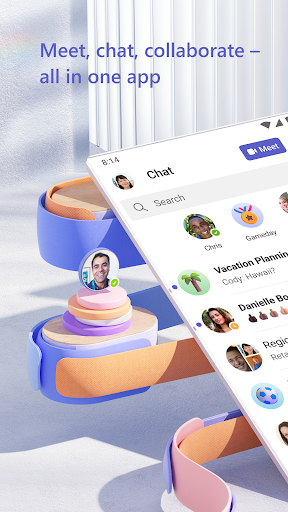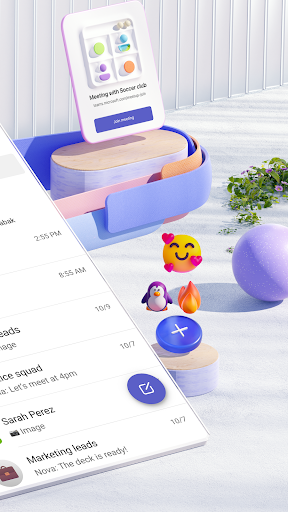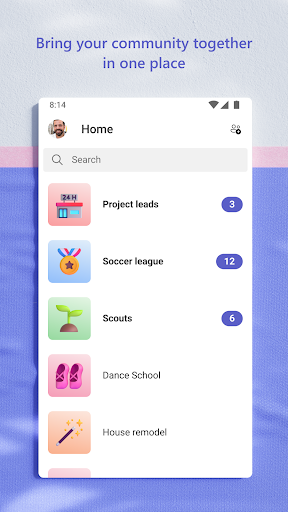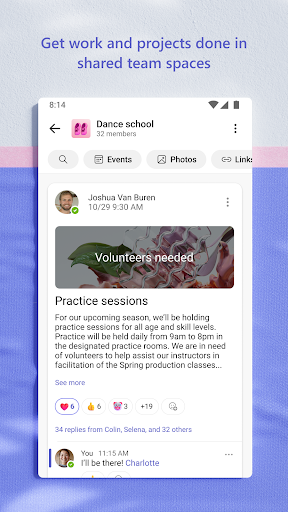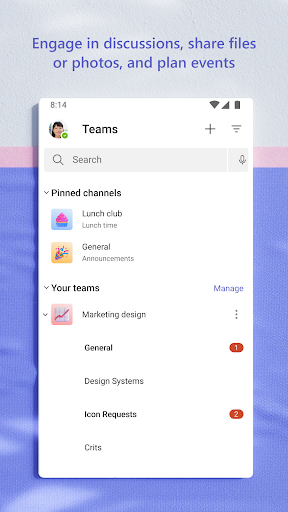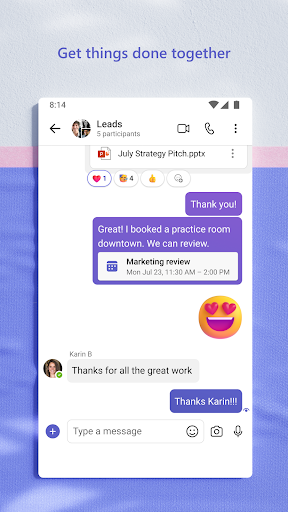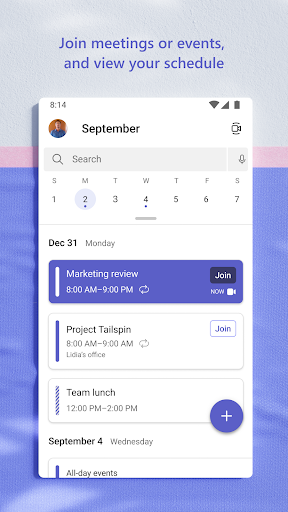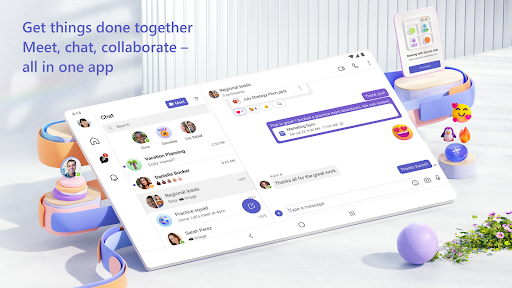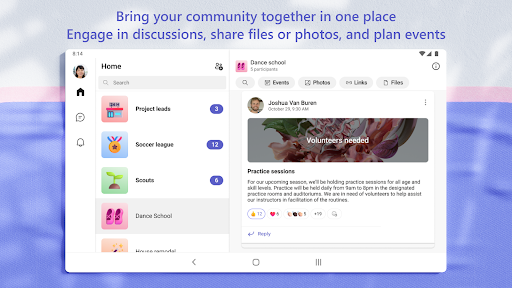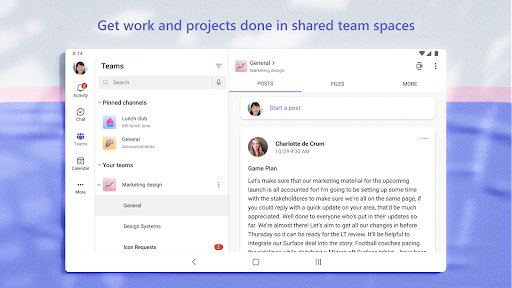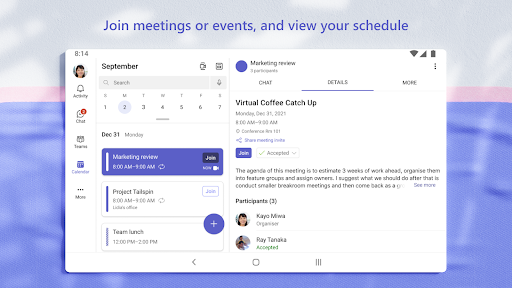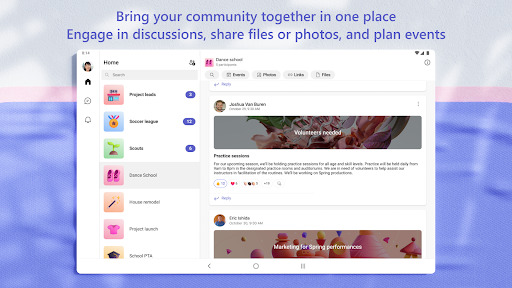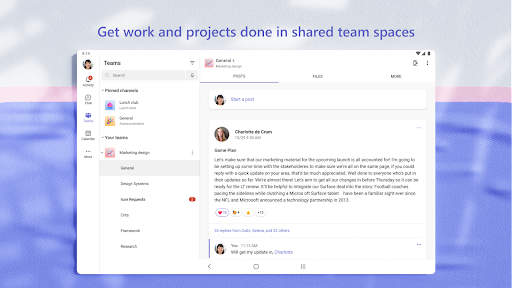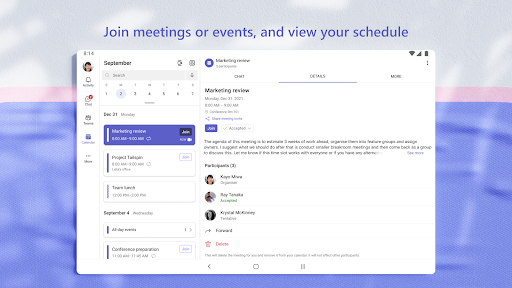Features
Microsoft Teams offers a wide range of features that make it an excellent collaboration tool. Some standout features include:
- Instant Messaging: Teams allows users to chat with individuals or groups in real-time, making communication quick and efficient.
- Video Conferencing: The app supports video meetings, enabling face-to-face communication with colleagues regardless of their location.
- File Sharing: Users can easily share documents, images, and other files within the app, fostering seamless collaboration.
- Integration with Microsoft Office: Teams seamlessly integrates with other Office applications, allowing for easy access and editing of shared Word, Excel, and PowerPoint files.
- Team Channels: Teams provides a way to organize conversations and files into separate channels, streamlining communication within different project groups.
- Third-Party App Integration: Teams integrates with a wide range of third-party apps, including project management tools, CRM systems, and more.
Usability
Overall, Microsoft Teams is user-friendly and intuitive. The app's interface is well-organized, making it easy to navigate between chats, channels, and meetings. The search functionality is powerful, allowing users to quickly find past conversations or files. The ability to customize notifications and personalize the interface further enhances usability.
Design
Microsoft Teams boasts a modern and visually appealing design. The app utilizes a clean layout with a focus on simplicity. The use of color and icons helps distinguish between different features and actions. Additionally, the design adapts well to different device screen sizes, allowing for a consistent user experience across platforms.
Pros
- Seamless integration with other Microsoft Office applications enhances productivity within teams.
- Extensive collaboration features, such as file sharing, video conferencing, and instant messaging, provide a comprehensive teamwork experience.
- The ability to integrate with third-party apps extends the app's functionality and flexibility.
- The app is available on multiple platforms, including Windows, macOS, iOS, and Android, ensuring compatibility for users across devices.
Cons
- In larger teams or organizations, the app's interface may become cluttered and overwhelming.
- Although customization options are available, some users may find the app's design to be less customizable compared to other collaboration tools.
- Certain features, like meeting recording and advanced analytics, require additional licenses or subscriptions.
In conclusion, Microsoft Teams is a feature-rich collaboration app with a user-friendly interface and seamless integration with Microsoft Office. While it may have some limitations, it provides an excellent platform for teams to communicate, collaborate, and achieve their goals efficiently.

3.7

4.5

4.5

4.5

4.5

4.6

4.7

4.6

4.5

4.7

4.7

2.6