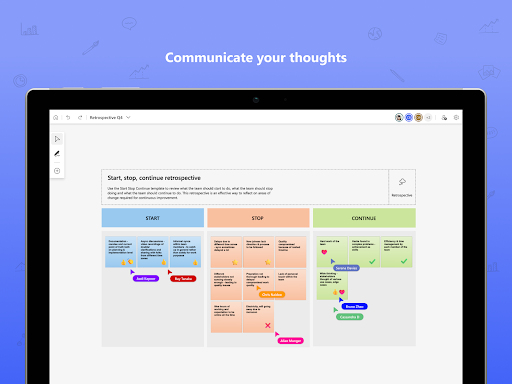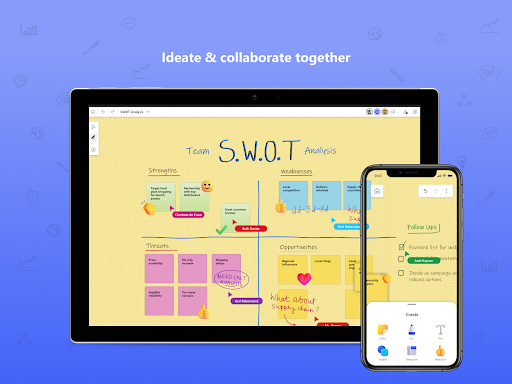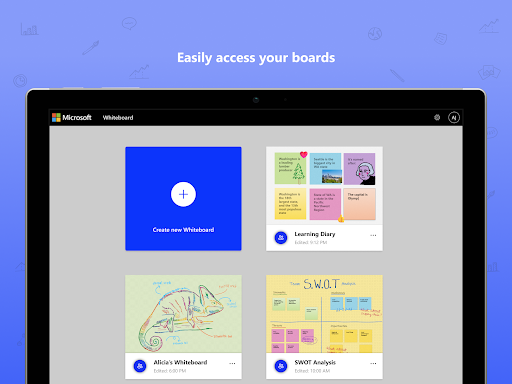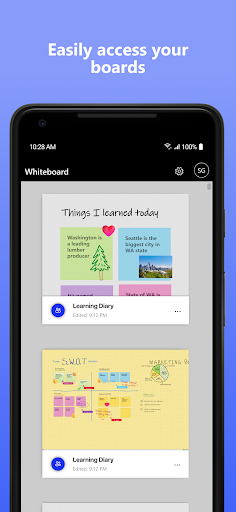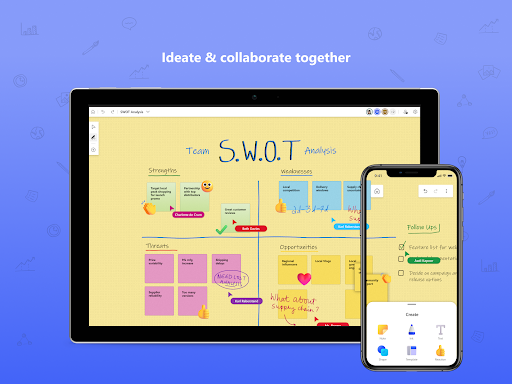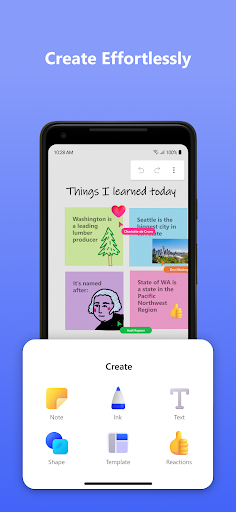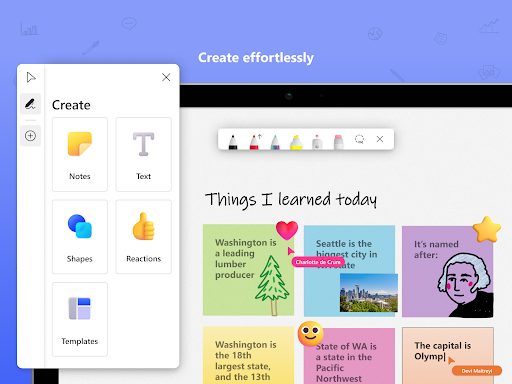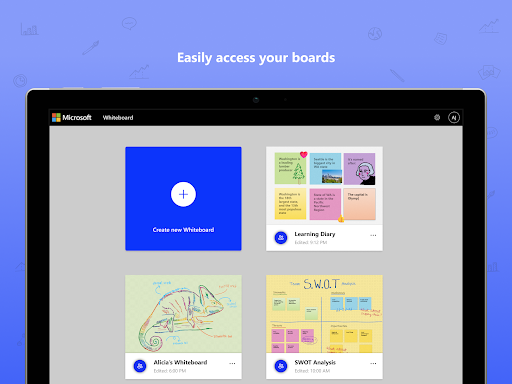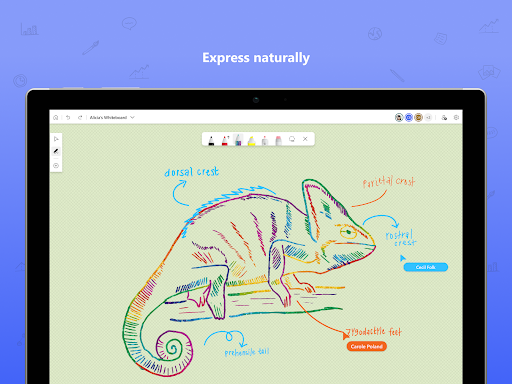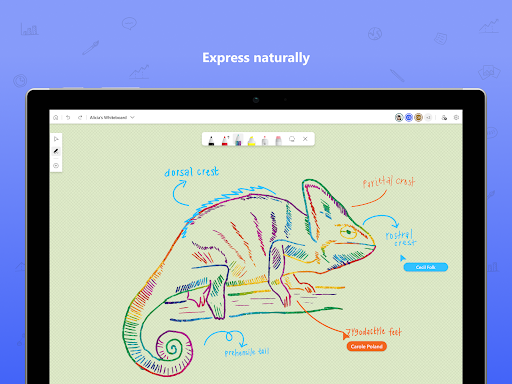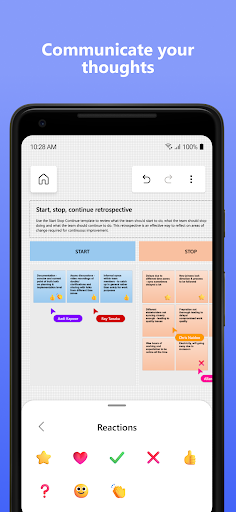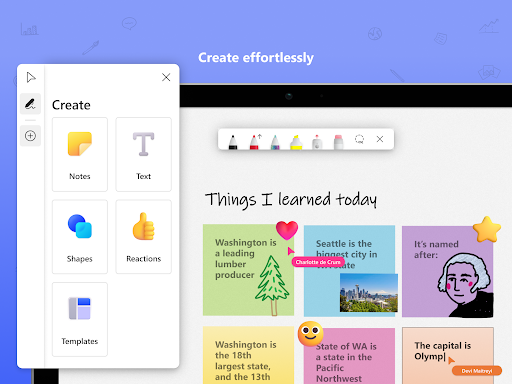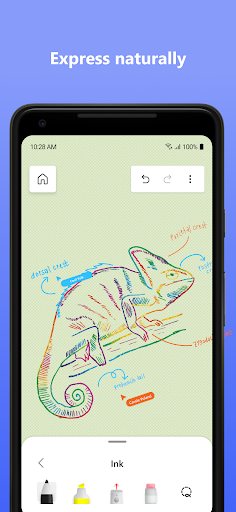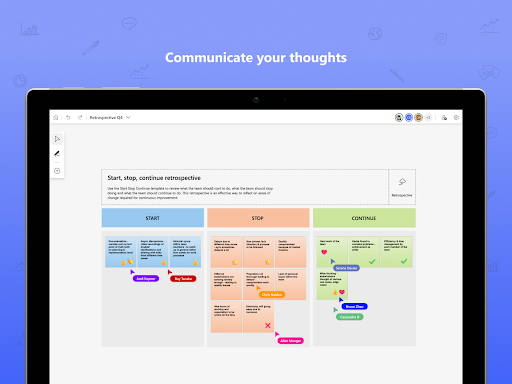A freeform canvas
Maybe everyone is inseparable from one thing in creation or work, and that is the whiteboard. Microsoft Whiteboard is considered to be very useful. It is a free whiteboard tool released by Microsoft. It has very small memory, powerful and practical functions, and has become an essential tool for our electronic products. It really brings great convenience to our study and work. We can draw, write, conceive or create on it, and our imaginations can grow freely. It has a wealth of tools and brushes for most of our drawing or writing needs. With it, you have a whiteboard that you can erase at will and all your drawing tools and brushes. Such a portable and practical software has indeed given us great convenience.
Summary
Whiteboard provides a smart canvas for visual creation and collaboration.
What Microsoft Whiteboard Can Do
Microsoft Whiteboard provides us a free-form smart canvas whose main and core and basic function is drawing. We can use it freely without worrying that we'll make mistakes that ruin our work, because we can undo the last step indefinitely. This is not possible on traditional canvas. It contains most of the professional drawing tools and brushes, whether you are creating art, drawing professional blueprints, or just writing, it can help us achieve. Creation results can also be saved and used directly. At work, both individuals and teams can create and collaborate visually through the cloud. Users can even enter text, add sticky notes or note grids to communicate their thoughts directly. It enhances teamwork by allowing all team members to edit the canvas at the same time, no matter where they are. Get started quickly by inserting pre-built templates or drawing your own flowcharts using our extensive library of shapes. Whatever the user's use case, it has the right set of tools to keep all of the user's work secure in the cloud, ready to be retrieved from another location or device. Auto-save and seamless responsiveness, these features allow users to edit easily without worrying about losing data when the device suddenly shuts down. We can also resume unfinished editing activities from the Microsoft Cloud, starting where we left off. It doesn't let us miss any inspiration, no matter when or where.
How to install Microsoft Whiteboard
- If you're looking for a user-friendly interface, download Microsoft Whiteboard by opening the Google Play Store
- Once you're there, you can click on the search bar at the top of the screen
- Type in the name of the application and click on the app icon in the search menu
- Tap "Download" and wait for the app to install onto your mobile device
Steps to Uninstall this app
- If you no longer need this application, you could uninstall it by opening the Application Manager on your device
- First, scroll down until you find the app
- Next, click on the app and tap 'Uninstall'
- The app will be successfully uninstalled from your mobile device and all of its data will also be removed

4.4

3.8

4.6

4.2

4.4

4.2

4.7

4.2

4.1

4.7

4.2

3.7