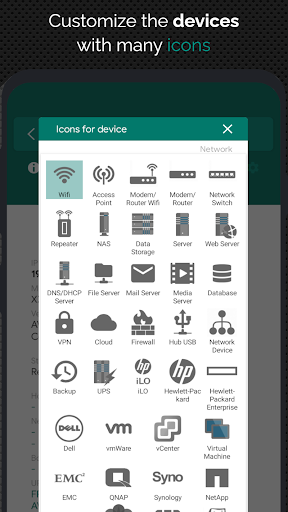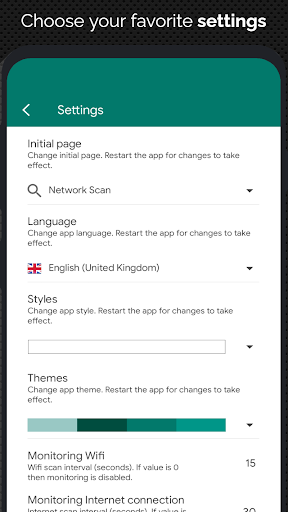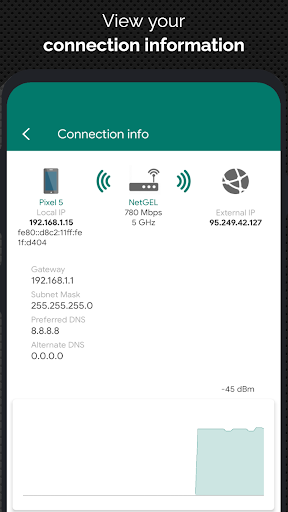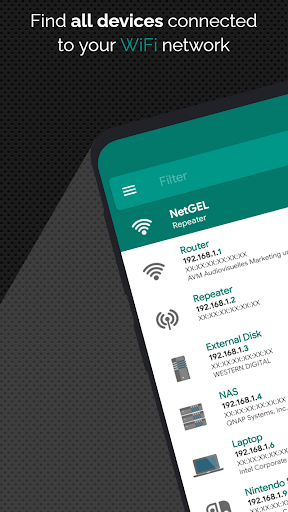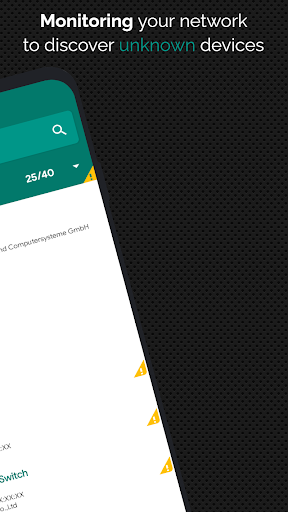Features
NetX Network Tools provides a wide range of features that are essential for network professionals and users who want to monitor and troubleshoot network connections. Some of its notable features include:
- Ping: Allows you to test the reachability of a host and measure the round-trip time for the packets.
- Traceroute: Helps in determining the path packets take to reach a destination by showing the IP addresses of each intermediate hop.
- Port Scanner: Allows you to scan a range of ports on a target IP address to check for open or closed ports.
- DNS Lookup: Enables you to quickly obtain the IP address associated with a domain name or vice versa.
- WiFi Analyzer: Provides detailed information about the available wireless networks nearby, including channel, signal strength, and encryption details.
- Network Information: Offers comprehensive data about your device's IP address, MAC address, DNS servers, etc.
- Whois: Allows you to retrieve information about domain names, IP addresses, and Autonomous System Numbers (ASNs).
- Wake-on-LAN: Enables you to wake up devices on your local network using Wake-on-LAN commands.
- IP Calculator: Helps in calculating network parameters such as subnet masks, network addresses, broadcast addresses, etc.
Usability
NetX Network Tools has a user-friendly interface that makes it easy to navigate through the various tools and features. The app presents information in a clear and concise manner, ensuring that both beginners and experts can utilize it effectively. The intuitive layout and well-designed menus contribute to an effortless user experience.
Design
The app follows a clean and minimalist design, prioritizing functionality over unnecessary visual elements. The interface is well-organized, ensuring that all tools are easily accessible. The use of contrasting colors and clear icons enhances readability and overall aesthetics. The app provides a dark mode option, which is pleasant to use in low-light conditions.
Pros
- Extensive Toolset: NetX Network Tools offers a comprehensive collection of tools, covering a wide range of network diagnostic and monitoring needs.
- User-Friendly Interface: The app's intuitive design makes it easy for users to navigate, even if they have limited technical knowledge.
- Reliable Performance: The tools within the app perform efficiently and deliver accurate results consistently.
- Dark Mode: The availability of a dark mode option makes using the app in low-light environments comfortable for extended periods.
- Regular Updates: The developers actively maintain and update NetX Network Tools, ensuring that it remains compatible with the latest devices and operating systems.
Cons
- Limited Documentation: Although the app is user-friendly, more detailed documentation or tooltips for each tool's functionalities would be beneficial for novice users.
- Advertisement Support: The free version of the app contains advertisements, which can sometimes be intrusive during usage. However, an ad-free version is available for purchase.
In conclusion, NetX Network Tools is a feature-rich and user-friendly app that meets the needs of network professionals and enthusiasts alike. Its efficient functionality, clean design, and regular updates make it a valuable companion for network diagnostics and troubleshooting.
Note: This review was based on version 7.3.2 of the NetX Network Tools app.

4.2

4.3

4.6

4.4

4.1

3.7

4.8

4.6

4.1

4.5

3.5