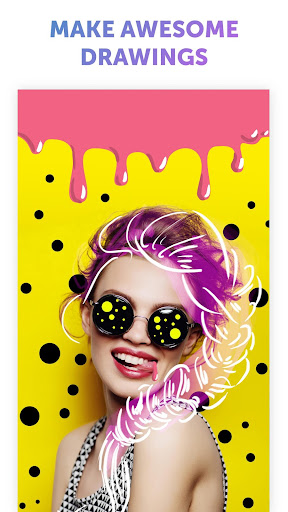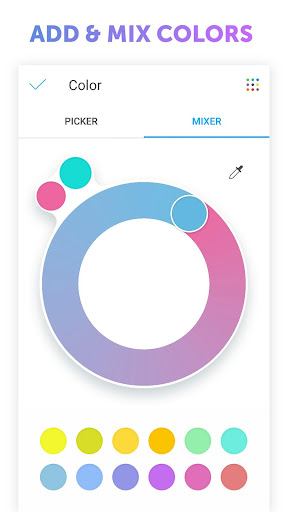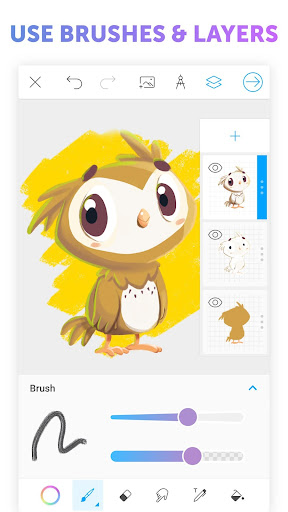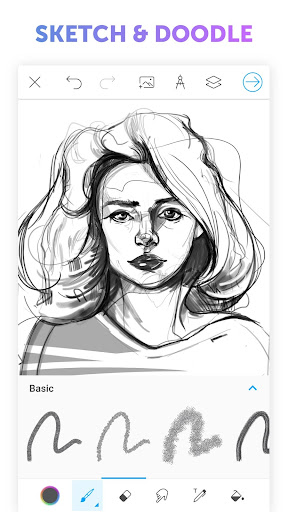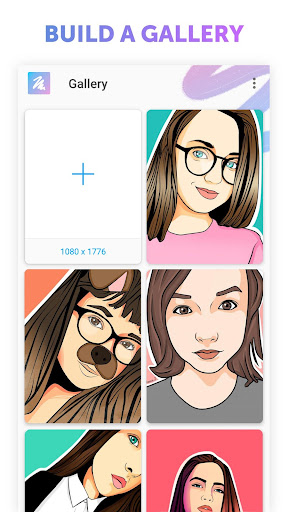Recommend

Clip Studio Paint
Art & Design
2.7

Fashion Design Sketches Book
Art & Design
2.6

ibis Paint
Art & Design
4.5

Tayasui Sketches
Art & Design
4.3

Picsart AI Photo Editor
Photography
4

Canva: Design, Photo & Video
Art & Design
4.8

Sketchbook
Art & Design
3.9

Combyne - Outfit creation
Lifestyle
4.6

FlipaClip: Create 2D Animation
Art & Design
4.2

Pinterest Lite
Social
3.7

PaperColor
Art & Design
4.3

ArtFlow: Paint Draw Sketchbook
Art & Design
3.4