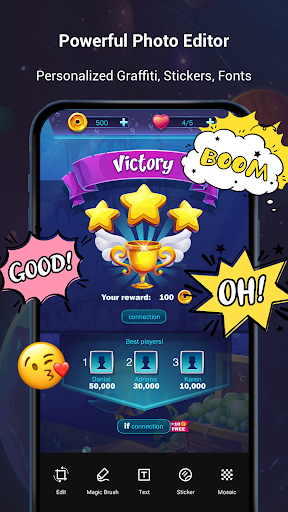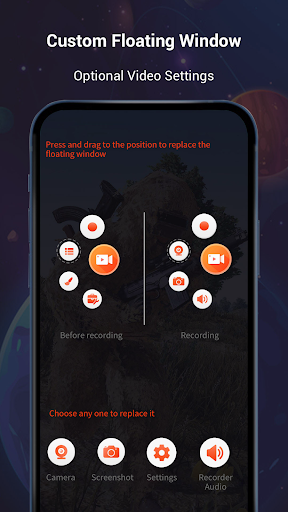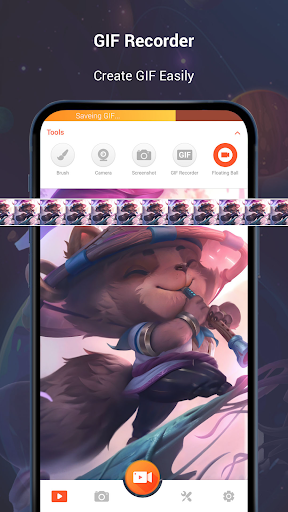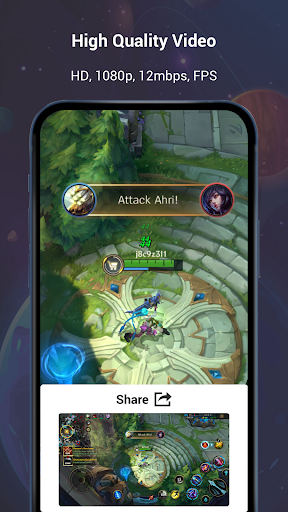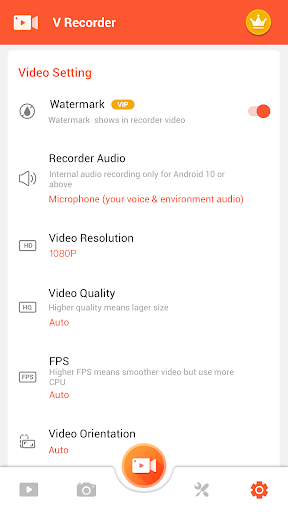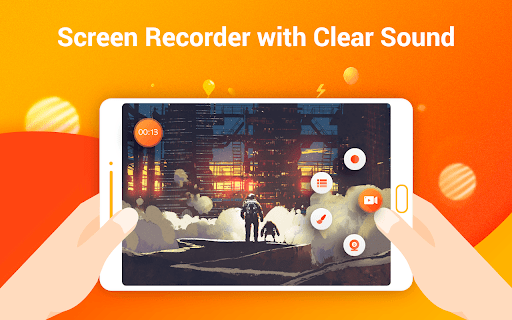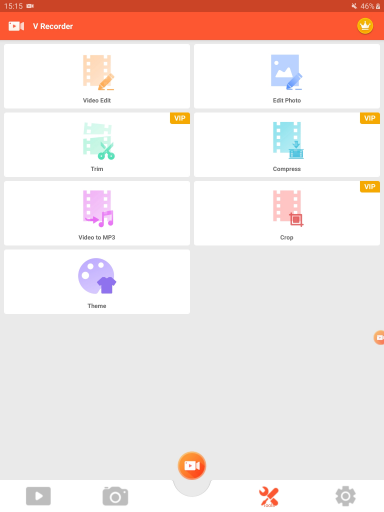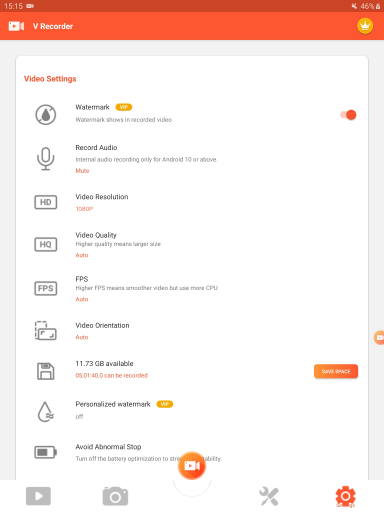Features
The Screen Recorder Video Recorder app offers an extensive range of features that make recording your device's screen effortless. Some of the notable features include:
-
Screen Recording: The app allows users to record their smartphone or tablet screen with high quality and multiple resolutions. This feature is ideal for creating tutorials, gaming recordings, or capturing any on-screen activities.
-
Audio Recording: Users have the option to record audio along with the screen. This feature is helpful when narrating tutorials or providing voiceovers for your videos.
-
Floating Button: The app provides a floating button that stays on the screen, allowing direct access to the recording controls. This makes it easy to start and stop recording without needing to navigate through menus.
-
Video Editing: Users can trim, cut, and edit recorded videos directly within the app. This eliminates the need for additional video editing tools and streamlines the post-recording process.
-
Screen Capture: The app offers a built-in screen capture feature to take screenshots while recording or even when not recording. It provides flexibility for capturing specific moments while using other apps.
Usability
Screen Recorder Video Recorder is incredibly user-friendly, even for those without prior experience with screen recording apps. The interface is intuitive, making it easy to navigate and access various features. The floating button adds convenience, eliminating the need to switch between screens during recording. The app also offers helpful prompts and tooltips to guide users through different functionalities.
Design
The design of Screen Recorder Video Recorder is clean and visually appealing. The interface is well-organized, with clear icons and labels for each feature. The color scheme is pleasant, and the overall layout is user-friendly. The app's design ensures that users can focus on recording and editing without being overwhelmed by unnecessary clutter.
Pros
- Robust screen recording capabilities with multiple resolution options.
- Audio recording feature enhances the overall user experience.
- Floating button provides quick access to recording controls.
- Convenient video editing tools for trimming and cutting recorded videos.
- Screen capture feature allows capturing screenshots seamlessly.
Cons
- Limited options for video settings and customization.
- In-app advertisements can be intrusive at times.
- Some advanced features require a premium version upgrade.
Overall, Screen Recorder Video Recorder is a highly useful app with extensive features that cater to users' screen recording needs. Its simplicity, functionality, and design make it an excellent choice for both beginners and experienced users. Although it has a few drawbacks, such as limited customization options and occasional intrusive ads, the app's strong performance and ease of use outweigh these minor inconveniences.

4.8

4.8

4.1

2.7

4.1

4.5

4.8

4.7

4.4

4.7

4.4

4.4