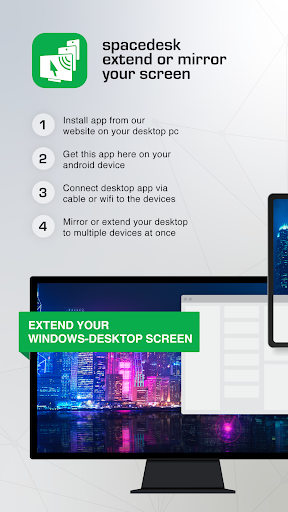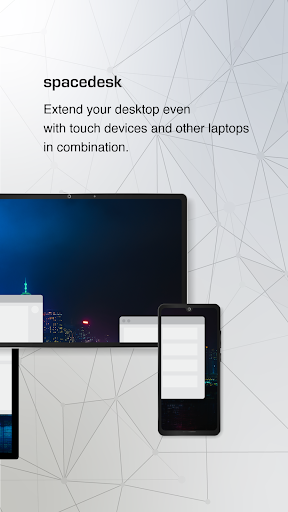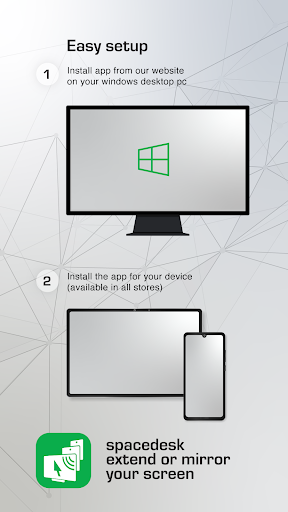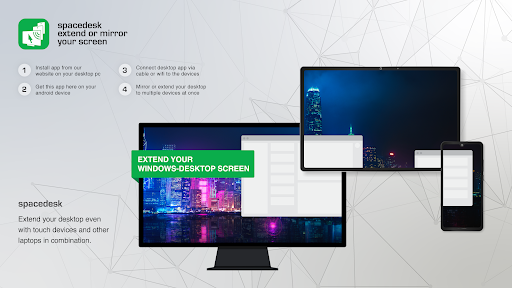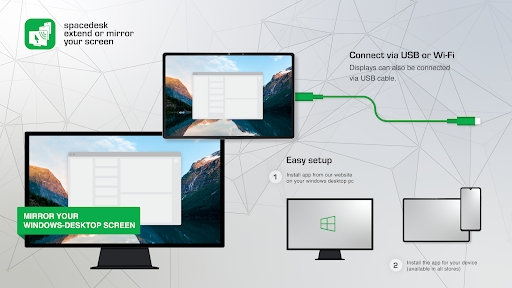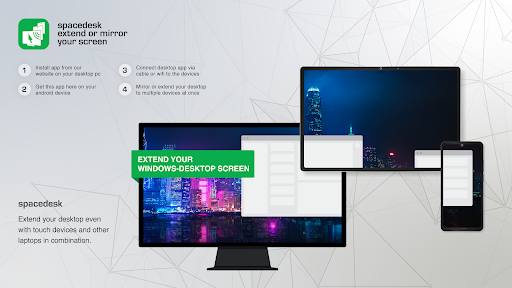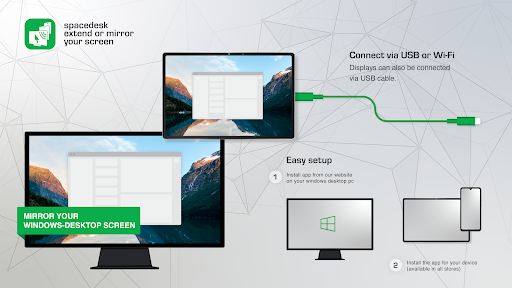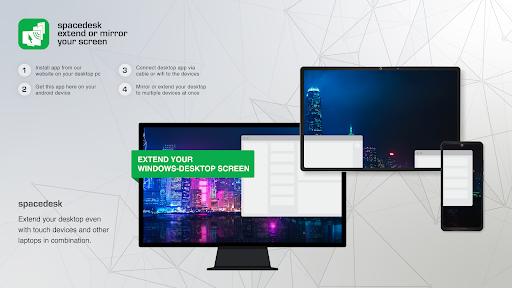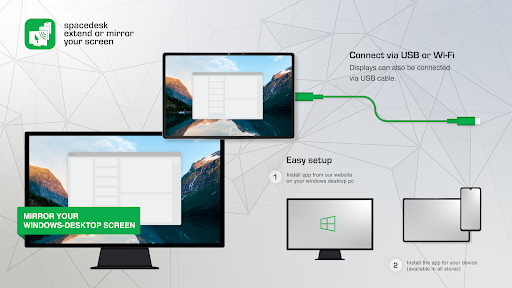Features
Spacedesk is a fantastic app that allows you to turn your Android device into a second display monitor for your computer. The app is easy to set up and gives you the flexibility to extend or mirror your desktop screen. It also supports touch and pen input, making it great for creative professionals or anyone looking to increase their productivity.
Usability
The app is incredibly easy to use. After installing the Spacedesk server software on your computer, simply download the app on your Android device and connect to your computer's IP address. The connection is smooth and responsive, and you can adjust the screen resolution and orientation to fit your preferences.
Design
Spacedesk has a clean and intuitive interface, making it a pleasure to use. The controls are straightforward, and the app offers a seamless experience for extending your desktop to your Android device.
Pros
- Easy setup and connection process
- Supports touch and pen input
- Smooth and responsive screen extension
- Adjustable screen resolution and orientation
Cons
- Some users may experience occasional connection issues
- Screen performance may vary depending on your network stability
Overall, Spacedesk is a must-have app for anyone looking to expand their desktop workspace. Its user-friendly interface, smooth connectivity, and versatile features make it an essential tool for both professionals and casual users.

4.3

4.1

3.1

3.8

2.4

4.5

4.3

3.6

4.1

4.7

3.7

2.9