Recommend

Speech Assistant AAC
Medical
4.5

SayIt: Read with Ears
Tools
4.4

Tell Me - Text To Speech
Communication
4.2

BoldVoice - Accent Trainer
Education
4.5

Ham Radio Prep
Education
4.5

ASL Bloom - Sign Language
Education
4.8

Speech Central AI Voice Reader
Books & Reference
4.2
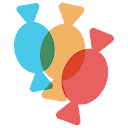
CoughDrop AAC
Education
3.7

Speechling - Learn to Speak An
Education
4.6

Spoken – Tap to Talk AAC
Speak naturally with powerful text-to-speech voice technology
Editor's Review
Features
Spoken – Tap to Talk AAC is an augmentative and alternative communication (AAC) app designed to assist individuals with speech difficulties. Here are some notable features:
- Customizable Grids: The app provides a variety of pre-loaded customizable grids with symbols, allowing users to create personalized communication boards.
- Tap-to-Talk: Users can simply tap on symbols or images to have them spoken aloud by the app, enabling efficient communication.
- Voice Recorder: Spoken includes a voice recorder feature, allowing users to record their own voice for personalized messages.
- Text-to-Speech: The app supports text-to-speech functionality, where text can be typed or pasted to generate spoken output.
- Visual Customization: Users can personalize the app's appearance by choosing different grid colors, font sizes, and layouts.
Usability
Spoken – Tap to Talk AAC excels in its usability, making it accessible even for those with limited technological experience or cognitive abilities. The app boasts the following usability features:
- Intuitive Interface: The app's interface is clean, straightforward, and easy to navigate, ensuring efficient and intuitive use.
- Multilingual Support: Spoken supports multiple languages, enhancing accessibility for individuals worldwide.
- Quick Access to Frequently Used Phrases: Users can create shortcut buttons for frequently used phrases or messages, enabling swift communication.
Design
The app's design deserves praise for its simplicity and user-focused approach:
- Visually Clear: The clear appearance of symbols and buttons, along with customizable colors and sizes, ensures legibility and reduces confusion.
- Structured Grids: The app provides well-organized grids, making it easier for users to locate and select the desired symbols or messages.
- Responsive: Spoken is highly responsive, ensuring quick generation of spoken output when symbols are tapped.
Pros
- Easy Communication: Spoken simplifies communication for individuals with speech difficulties, allowing them to express themselves effectively.
- Customization Options: The app offers various customization options to personalize communication boards and meet individual needs.
- User-Friendly Interface: The intuitive and straightforward interface makes Spoken accessible to users of diverse ages and abilities.
- Accessible Help and Support: The app provides comprehensive documentation and support for users, ensuring assistance whenever needed.
Cons
- Limited Free Version: While a free version is available, it has certain limitations in terms of grid customization and voice recording features.
- Reliance on Visual Icons: Individuals who struggle with visual comprehension may face difficulty with this app unless supplemented with alternative communication methods.
Overall, Spoken – Tap to Talk AAC is an excellent app for individuals with speech difficulties. Its customizable grids, intuitive interface, and visual clarity make it highly suitable for a wide range of users. Although the free version has some limitations, the app's features and usability make it a valuable tool for augmentative and alternative communication.
- ★★
- ★★
- ★★
- ★★
- ★★
Screenshots
Recommend

Speech Assistant AAC
Medical
4.5

SayIt: Read with Ears
Tools
4.4

Tell Me - Text To Speech
Communication
4.2

BoldVoice - Accent Trainer
Education
4.5

Ham Radio Prep
Education
4.5

ASL Bloom - Sign Language
Education
4.8

Speech Central AI Voice Reader
Books & Reference
4.2
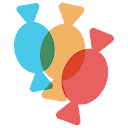
CoughDrop AAC
Education
3.7

Speechling - Learn to Speak An
Education
4.6









