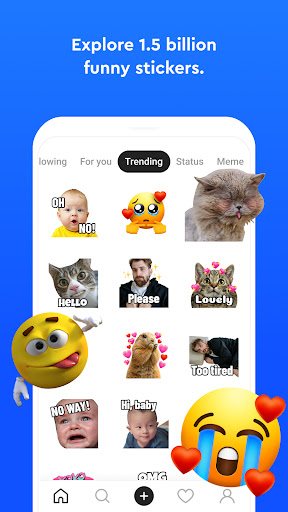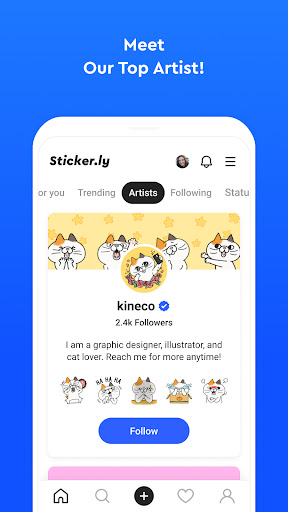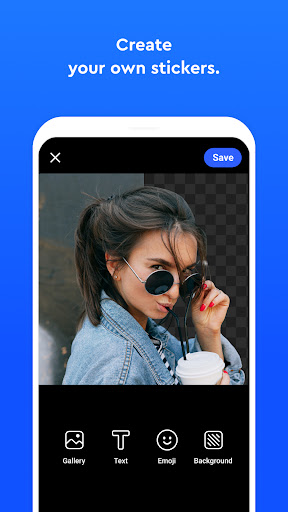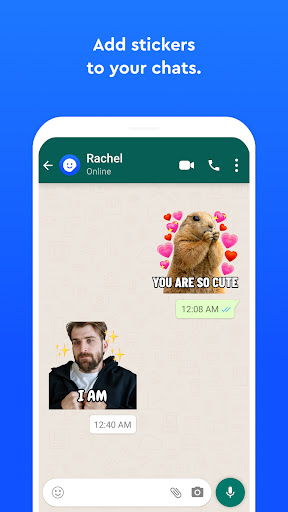Sticker.ly is a versatile and user-friendly sticker maker app that allows creating custom stickers effortlessly. Here's a detailed review of its features, usability, design, and pros and cons.
Features
Sticker.ly offers a wide range of features that make it stand out from other sticker maker apps:
- Image Import: The app provides seamless integration with your phone's gallery, allowing you to easily import images or select images directly from your camera.
- Editing Tools: Sticker.ly offers a comprehensive set of editing tools, including cropping, resizing, adding text, applying filters, and adjusting colors, enabling you to customize your stickers precisely.
- Animated Stickers: With Sticker.ly, you can create animated stickers from GIFs or short videos effortlessly. The app automatically converts your chosen media into animated stickers, providing endless possibilities for creativity.
- Social Sharing: Sticker.ly lets you share your custom stickers with friends and family via various messaging platforms, including WhatsApp, iMessage, Telegram, and more.
Usability
Sticker.ly presents a simple and intuitive interface, ensuring smooth usability for users. Navigating through the app is straightforward, with clear icons and descriptions for each feature. The process of creating stickers is quite intuitive and doesn't require any advanced technical knowledge.
Furthermore, Sticker.ly offers a step-by-step guide for beginners, making it easy to get started. The app also auto-saves your progress, ensuring you don't lose any stickers during the creation process.
Design
The app's design is clean and visually appealing, adopting a user-friendly layout. The color scheme is eye-catching without being overwhelming, enhancing the overall experience. The icons and buttons are well-designed and intuitive, contributing to seamless navigation.
Sticker.ly's interface has a minimalistic approach, allowing users to focus on creating stickers without any distractions. The design elements are placed logically, making it easy to access all features swiftly.
Pros
- The app offers a wide range of editing tools, enabling users to customize stickers precisely.
- Sticker.ly supports animated stickers, allowing users to create dynamic and engaging stickers effortlessly.
- The interface is user-friendly, making it accessible for beginners without compromising on functionality.
- The app integrates seamlessly with popular messaging platforms for easy sharing.
Cons
- The app occasionally experiences minor bugs while importing specific image formats.
- Some users may find the selection of filters and effects limited compared to other sticker maker apps.
- The pool of pre-installed stickers provided by Sticker.ly could be expanded for more variety.
Overall, Sticker.ly - Sticker Maker is a fantastic app for creating custom stickers. Its user-friendly interface, extensive editing tools, and support for animated stickers make it a top choice for sticker enthusiasts. Despite minor flaws, the app performs exceptionally well, and its seamless integration with messaging platforms is a noteworthy advantage.

4.2

4.6

4

4.6

4.6

4.4

4.5

4.6

4.1

4.5