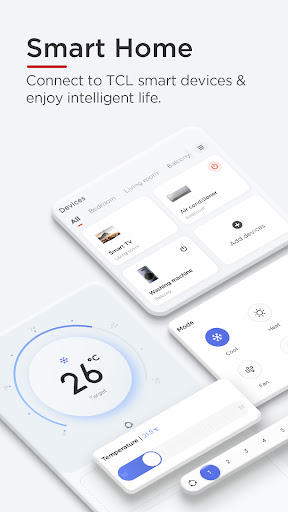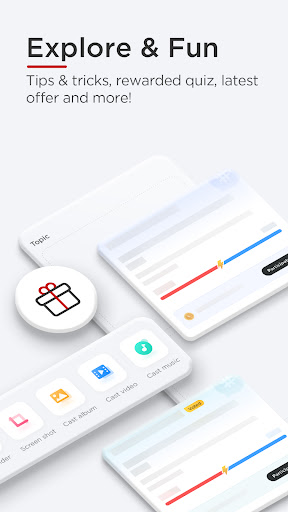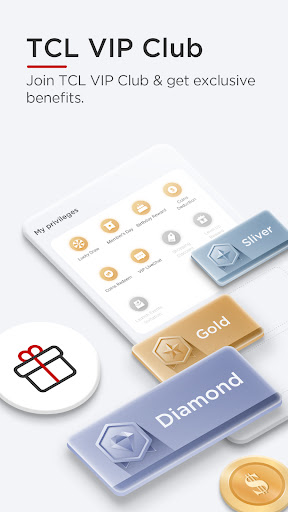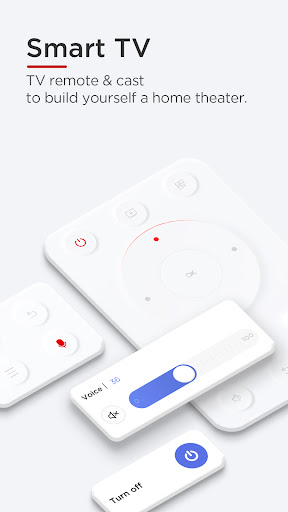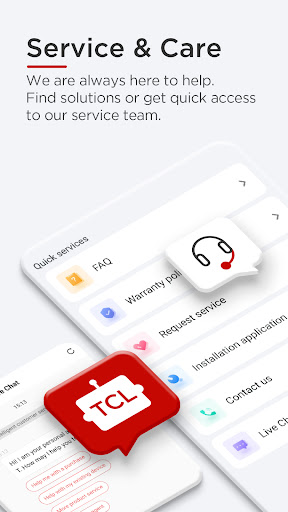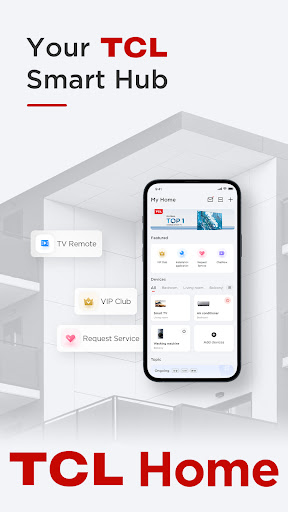Features
The TCL Home app is packed with numerous features that enhance the overall smart home experience. Here are some key features worth highlighting:
-
Device Control: The app allows users to control various TCL smart home devices, including TVs, air conditioners, soundbars, and more, all from a single interface. It offers seamless device connectivity and enables users to adjust settings, power on/off, and manage multiple devices effortlessly.
-
Scheduling & Automation: TCL Home offers scheduling capabilities, enabling users to automate device actions based on preset time intervals. This feature is particularly useful for setting up routines to turn on/off appliances, adjust temperature, or control lights at specific times, eliminating the need for manual intervention.
-
Voice Control: With integrated voice control support, users can conveniently control TCL smart home devices using their voice. By syncing the app with popular voice assistants like Amazon Alexa or Google Assistant, users can give voice commands to control devices, switch between modes, and manage their smart home setup hands-free.
-
Energy Management: TCL Home provides detailed energy consumption statistics and data analysis for supported devices. By monitoring energy usage patterns and optimizing settings, users can identify power-hungry appliances and make informed decisions to reduce energy consumption, resulting in potential cost savings.
Usability
The TCL Home app has an intuitive user interface that is both user-friendly and easy to navigate. The app design focuses on simplicity, making it effortless for users to set up and control their smart home devices. The straightforward layout ensures that even first-time users can quickly understand and use the app's features effectively.
Moreover, the app offers clear step-by-step guides during the device setup process, ensuring a seamless and hassle-free connection. The ability to customize device names within the app also helps distinguish between different devices, improving usability and ease of management.
Design
TCL Home sports a modern and sleek design with a clean aesthetic. The app utilizes a minimalist color scheme that enhances readability and reduces visual clutter. Navigating through different sections and features is smooth, thanks to well-organized menus and intuitive icons.
The well-thought-out design contributes to a visually pleasing experience, maintaining consistency across various TCL smart home devices. Additionally, the app seamlessly adapts to different screen sizes, ensuring a comfortable user experience on both smartphones and tablets.
Pros
- Easy-to-use interface with simple navigation
- Robust device control for a wide range of TCL smart home devices
- Scheduling and automation features for effortless device management
- Voice control integration with popular voice assistants
- Detailed energy consumption statistics for efficient energy management
- Modern and sleek design with a minimalist aesthetic
Cons
- Limited compatibility with non-TCL smart home devices
- Occasional connectivity issues requiring app restart
- Lack of advanced customization options for power users
Overall, the TCL Home app offers an excellent smart home management solution with its intuitive interface, wide range of features, and sleek design. While it may have a few minor drawbacks, the app's user-friendly approach and comprehensive device control capabilities make it a valuable addition to any TCL smart home setup.

0

0

3.8

3.9

0

4.2

4.2

4.3

4.6

4.7

3.6

3