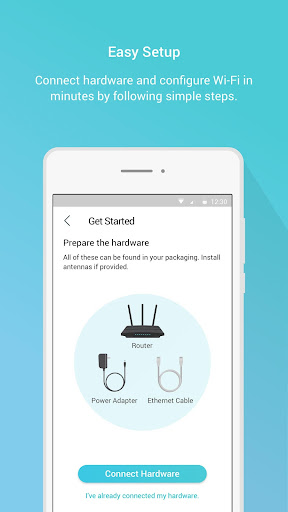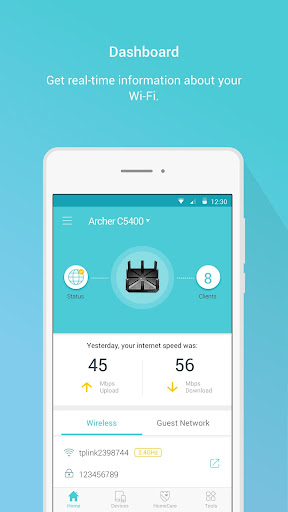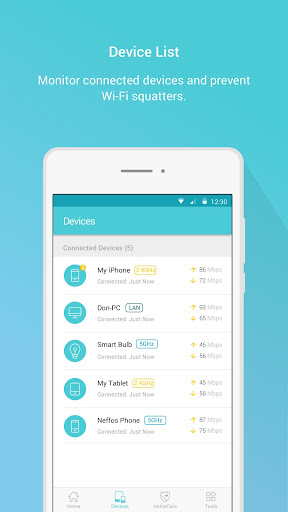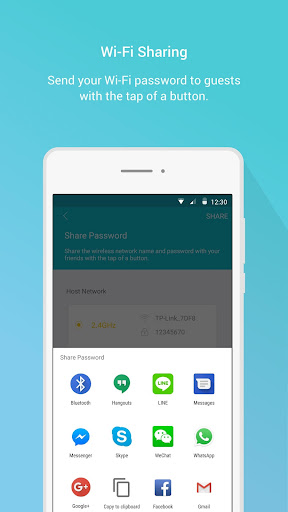Overview
The TP-Link Tether app is an excellent mobile application that helps users manage their TP-Link routers and network devices effortlessly. It offers a wide range of features, an intuitive design, and seamless usability. While it brings convenience to the table, there are a few drawbacks worth mentioning. Let's dive into the app's features, usability, design, and pros and cons.
Features
TP-Link Tether encompasses several useful features that make network management a breeze. These include:
-
Device Management: The app allows users to view and manage all connected devices, track their data usage, and control internet access for each device individually.
-
Guest Network: It enables users to set up and manage a separate network for guests, ensuring their devices remain isolated from the main network for enhanced security.
-
Parental Controls: With TP-Link Tether, setting up parental controls is a breeze. Users can easily filter content, restrict access to certain websites, and even set internet time limits for specific devices.
-
Remote Management: This feature allows users to remotely control and manage their TP-Link routers. Users can prioritize and allocate bandwidth, reboot their routers, and configure advanced settings without being physically present.
-
Easy Setup: TP-Link Tether simplifies the initial setup process for new routers. It guides users through step-by-step instructions, ensuring a hassle-free and quick setup experience.
Usability
The app's user interface is user-friendly and straightforward. The navigation is intuitive, making it easy to find and access various features and settings. TP-Link Tether offers a seamless experience for both novice and experienced users, ensuring that managing your network is a straightforward process.
Design
The design of TP-Link Tether is clean and modern, with an appealing color scheme that adds to the overall experience. The app utilizes well-placed icons and labels, making it easy to understand and navigate through the different sections. The information is presented in a clear and concise manner, ensuring users can quickly grasp the necessary details without confusion.
Pros
- The app provides a comprehensive range of features for managing TP-Link routers and network devices.
- The intuitive user interface makes it easy for users of all experience levels to navigate and use the app effectively.
- TP-Link Tether's design is visually appealing, ensuring an enjoyable experience for users.
- The remote management feature allows users to control and configure their routers even when away from home, adding convenience and flexibility.
Cons
- The app lacks some advanced features that power users may desire, such as detailed bandwidth monitoring or custom VPN configuration.
- Occasionally, the app's performance can be inconsistent, resulting in sluggishness or certain features not responding promptly.
- While the setup process is typically smooth, some users have reported occasional connectivity issues during initial configuration.
Overall, TP-Link Tether proves to be a reliable companion for managing TP-Link routers and network devices. Its array of useful features, intuitive design, and ease of use make it a valuable tool for keeping your network in check. Despite a few minor drawbacks, TP-Link Tether remains a solid choice for anyone seeking an efficient and user-friendly network management app.
Download TP-Link Tether from Google Play Store

4.3

4.6

4.4

4.1

3.5

4

4.4

4.5

3.2

4.6

4.4

3.7