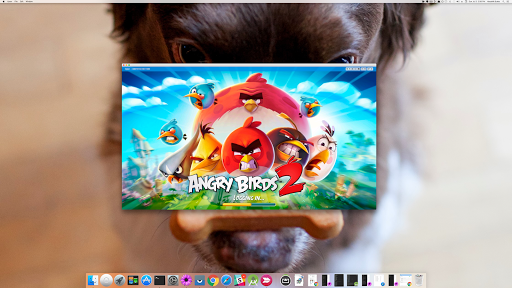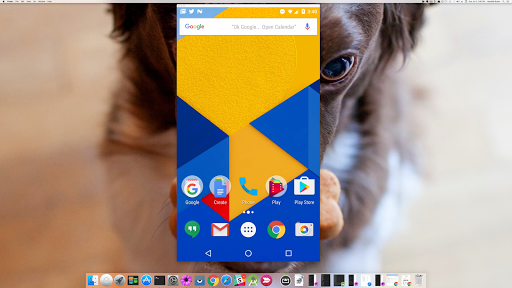Vysor is a powerful application that allows Android users to seamlessly control their device from a PC. With its user-friendly interface and convenient features, Vysor proves to be an efficient tool for individuals seeking to access their Android device on a larger screen.
Features:
- Wireless and USB Connectivity: Vysor offers both wireless and USB connectivity options, giving users the flexibility to connect their Android devices to their PC as per their convenience.
- Mirror Screen: By mirroring the Android screen on a PC, Vysor enables users to navigate their device, access applications, and manage files with ease.
- Screen Recording: Vysor takes it a step further by allowing users to record their Android screen while using their PC, making it perfect for creating tutorials or sharing gameplay sessions.
- Cross-Platform Support: Whether you use Windows, Mac, or Linux, Vysor is compatible with all major operating systems, providing a seamless experience across devices.
Usability:
Vysor is designed to be user-friendly. Its straightforward setup process and intuitive interface ensure that even users with limited technical knowledge can effortlessly connect and control their Android devices. It offers a hassle-free experience without any complicated configuration.
Design:
The design of Vysor deserves acclaim for its simplicity and ease of use. The clutter-free interface allows users to focus solely on the Android device they are controlling. The navigation buttons are conveniently placed for quick access, and the mirrored display remains crisp and responsive.
Pros:
- Vysor offers both wireless and USB connectivity options, giving users flexibility in connecting their Android device to their PC.
- The screen recording feature allows users to create content and record gameplay effortlessly.
- Cross-platform support ensures Vysor can be used across various operating systems, making it accessible for a wide range of users.
Cons:
- The free version of Vysor lacks a few advanced features, which are only available in the paid version.
- Occasionally, users may experience latency issues over a wireless connection, which can impact the overall experience.
Overall, Vysor is an excellent application for those who need to access and control their Android devices from their PC. With its array of features, intuitive design, and seamless usability, it proves to be a powerful tool. Although the free version may not offer all the premium features, it still provides sufficient functionality for most users.

4.1

4.1

4.5

4.3

2.4

4.7

4.2