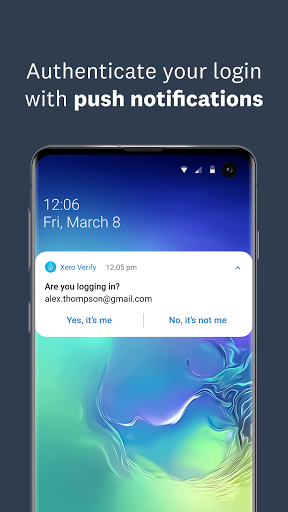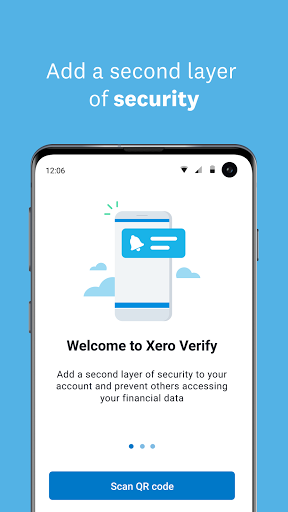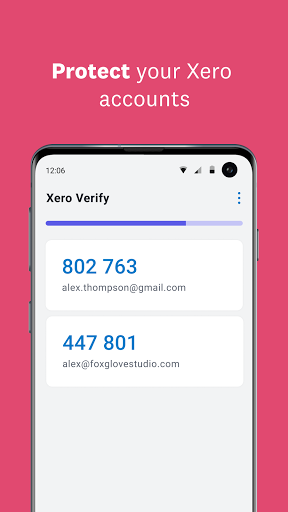Xero Verify: Elevate Your Account's Security with Two-Factor Authentication
Summary:
In this digital age, safeguarding your financial data is paramount. As a business owner, you need to ensure that your accounting software is protected against unauthorized access. That's where Xero Verify comes in, adding an extra layer of security to your Xero account through multi-factor authentication (MFA). With Xero Verify, you can rest assured that your financial information remains confidential.
Features:
-
Seamless Multi-Factor Authentication: Xero Verify introduces MFA, making it mandatory to provide two forms of identification when logging into your Xero account. This process typically involves entering your password (something you know) and a verification code sent to your mobile device (something you have). This two-step verification significantly reduces the risk of unauthorized access.
-
Enhanced Security Measures: Beyond MFA, Xero Verify employs a host of security measures to safeguard your account. These include robust encryption protocols, regular security audits, and constant monitoring for potential vulnerabilities. With Xero Verify, you can be confident that your financial data is in safe hands.
-
Convenient Mobile App Integration: Xero Verify seamlessly integrates with a mobile app, allowing you to receive verification codes quickly and securely. The app is available for both Android and iOS devices, making it accessible to users on various platforms. This convenience simplifies the login process while maintaining a high level of security.
-
User-Friendly Interface: Xero Verify is designed with simplicity in mind. Its user-friendly interface makes it easy to set up and use, even for those unfamiliar with MFA. The app provides clear instructions and straightforward steps to guide you through the process, ensuring a seamless experience.
-
Compatibility with Xero Accounts: Xero Verify is compatible with all Xero accounts, irrespective of their size or industry. Whether you're a small business owner, an accountant, or an enterprise-level organization, Xero Verify can be easily integrated into your existing Xero account, providing an additional layer of protection.
Benefits:
-
Heightened Security: Xero Verify significantly enhances the security of your Xero account by implementing MFA. It adds a second layer of authentication, making it much more difficult for unauthorized individuals to access your financial data.
-
Reduced Risk of Fraud: MFA helps protect your business against fraudulent transactions and identity theft. By requiring two forms of identification, Xero Verify makes it significantly harder for potential fraudsters to gain access to your account and make unauthorized purchases or transfers.
-
Compliance with Regulations: Many industries and jurisdictions have regulations that require businesses to implement MFA for online financial transactions. Xero Verify helps you stay compliant with these regulations, reducing the risk of legal or financial penalties.
-
Peace of Mind: Knowing that your Xero account is protected with MFA can provide peace of mind, allowing you to focus on growing your business without worrying about the security of your financial data.
Target Audience:
Xero Verify is primarily designed for businesses using Xero as their accounting software. It is particularly beneficial for businesses that handle sensitive financial information, such as those in the finance, healthcare, or e-commerce industries. Additionally, businesses that operate remotely or have employees working from different locations can greatly benefit from Xero Verify's secure remote access features.
Overall, Xero Verify is a valuable tool for any business that values the security of its financial data. Its MFA capabilities, user-friendly interface, and compatibility with Xero accounts make it an essential addition to any business's security strategy.

4.5

4.2

4.6

4.8

4.1

3.6

4.4

4.6